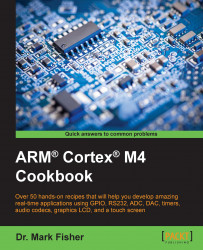STM32CubeMX can also be integrated within the Eclipse IDE and used to configure the RTE in a similar way because it is used by uVision. However, although STM provides a plug-in to invoke STM32CubeMX (refer to STSW-STM32095 at www.st.com), the current situation is that the code generated is not automatically copied across to the Eclipse project. Luckily, there is a Python v2.7 script called CubeMXImporter that allows this to be done easily (note that the procedure is documented at http://www.carminenoviello.com/). As Carmine documents this process so thoroughly, this recipe will just explain how to port one of the recipes that we developed earlier in the book. We've chosen HelloLCD_c2v0 from the Writing to the GLCD recipe in Chapter 2, C Language Programming, to illustrate this procedure; we call this recipe: Eclipse_STM32CubeMX_HelloLCD_c9v0.
Follow the instructions at http://www.carminenoviello.com/ and create a new Eclipse project...