Step 1 – creating entity diagrams
The first step is to create entity diagrams of the data that we are synchronizing:
As is common in many CRM applications, in our worked example, quotes and orders do not exist in SageCRM, and so we only need to do entity diagrams for how they appear in the ERP. If your CRM application has quotes and orders, you will need to do an entity diagram for the quotes and orders in CRM. They are very likely to be the same structure for both applications. Here's an example of how your entity diagram will look:
Quotes and orders each have line items. There is a line item for each item on a quote or order. The line item contains the item information, the quantity, and the cost. If we are doing a quote for two bicycle helmets and three bicycle front brakes, the quote will have two line items, one for the two bicycle helmets and one for the three front brakes, plus the costs of each line per item.
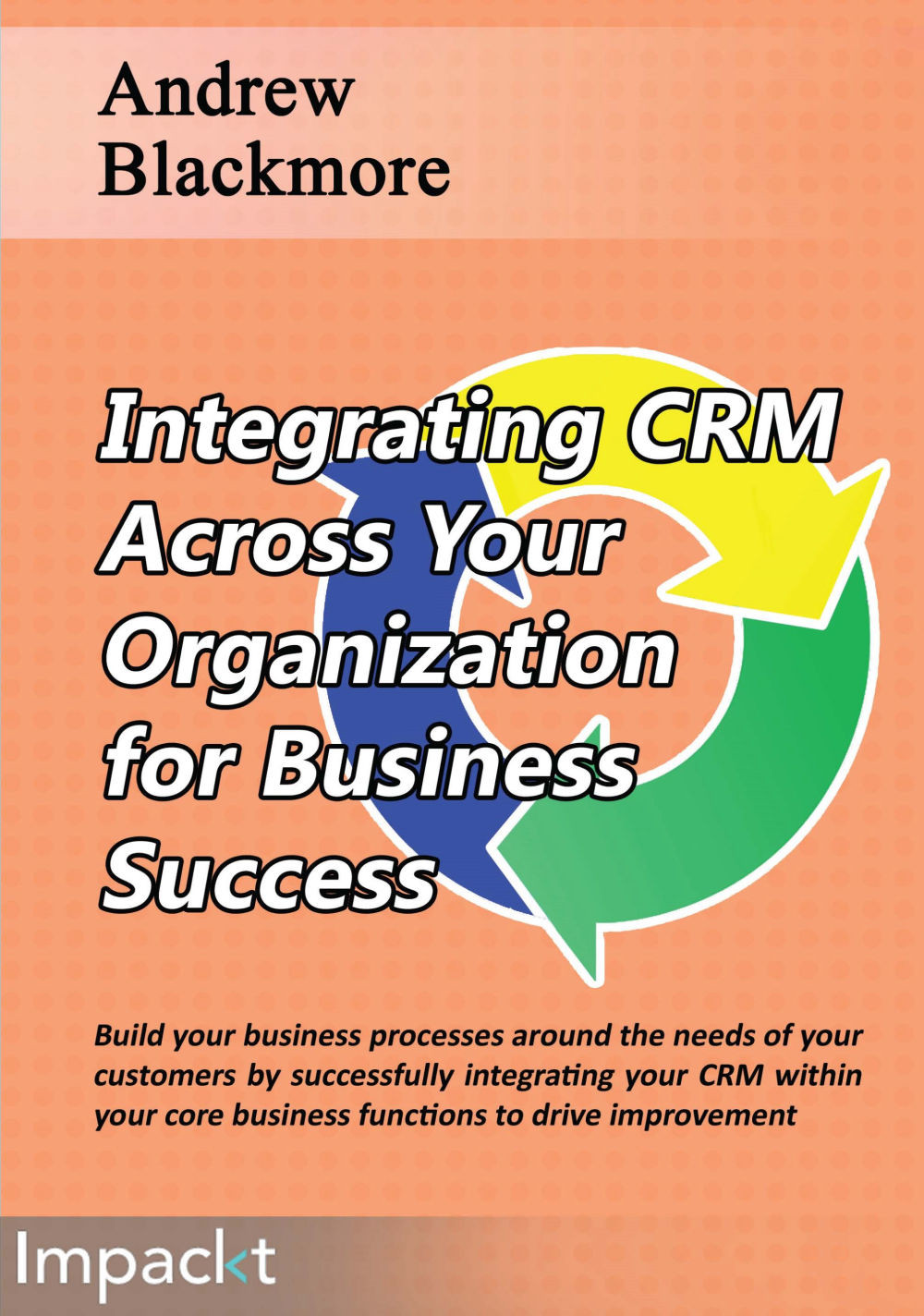
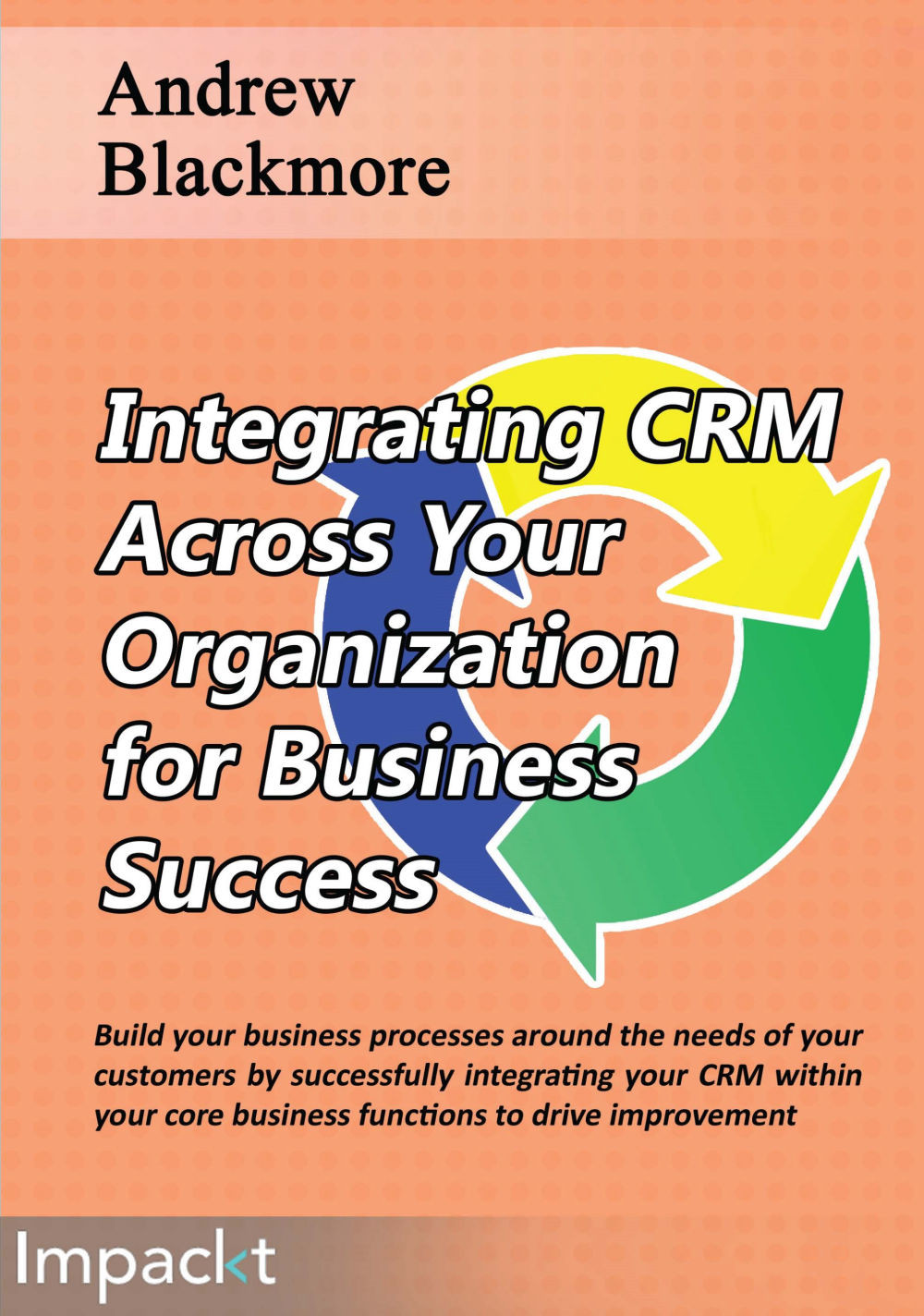
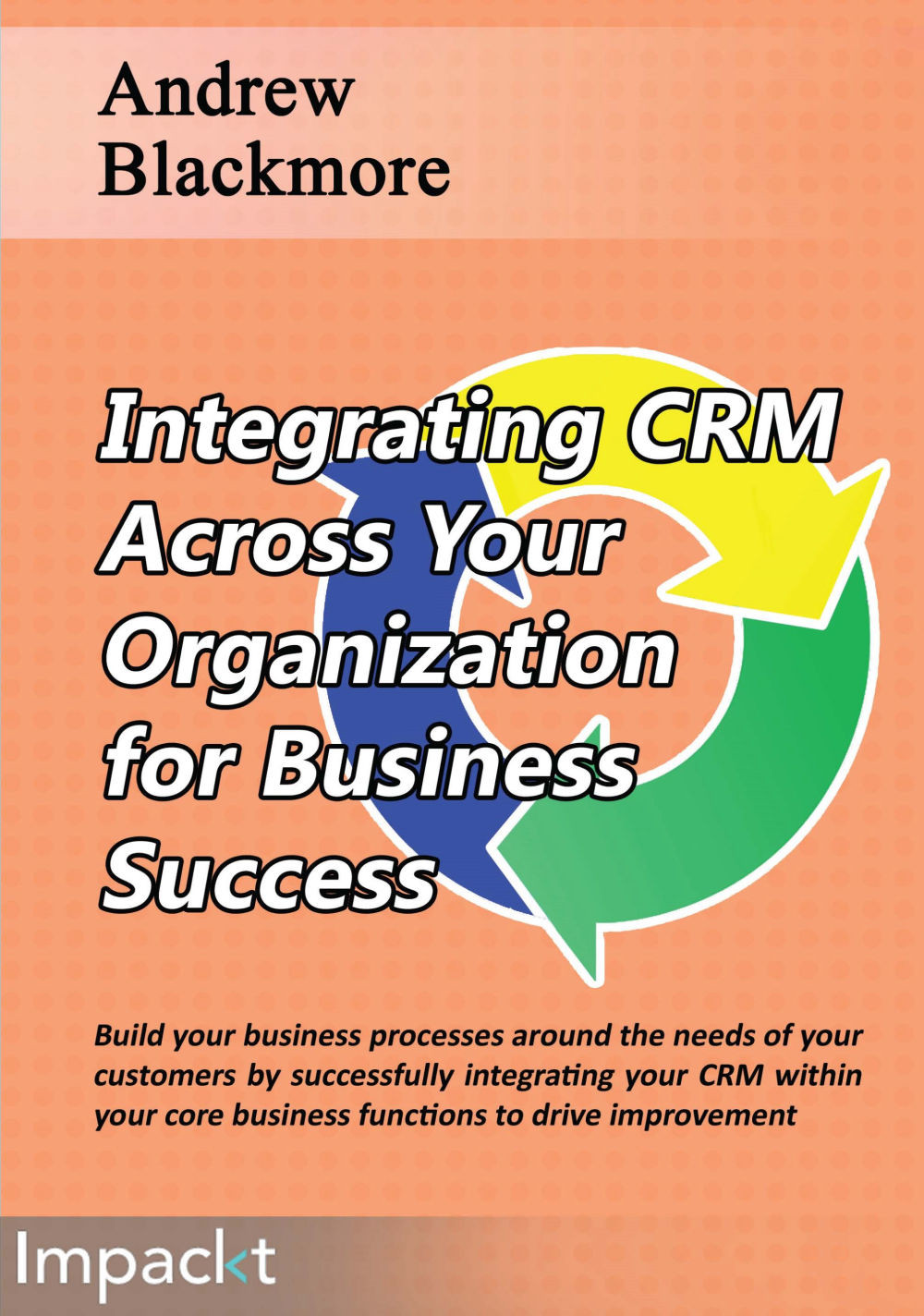
 Free Chapter
Free Chapter

