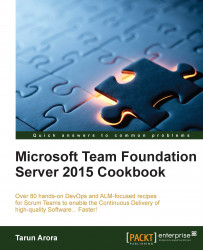As a developer, compiling code and running unit tests gives you an assurance that your code changes haven't had an impact on the existing codebase. Integrating your code changes into the source control repository enables other users to validate their changes with yours. As a best practice, Teams integrate changes into the shared repository several times a day to reduce the risk of introducing breaking changes or worse, overwriting each other's.
Tip
Continuous integration (CI) is a development practice that requires developers to integrate code into a shared repository several times a day. Each check-in is verified by an automated build, allowing Teams to detect problems early.
The automated build that runs as part of the CI process is often referred to as the CI build. There isn't a clear definition of what the CI build should do, but at the very minimum, it is expected to compile code and run unit tests. Running the CI build on a non-developer remote workspace helps identify the...