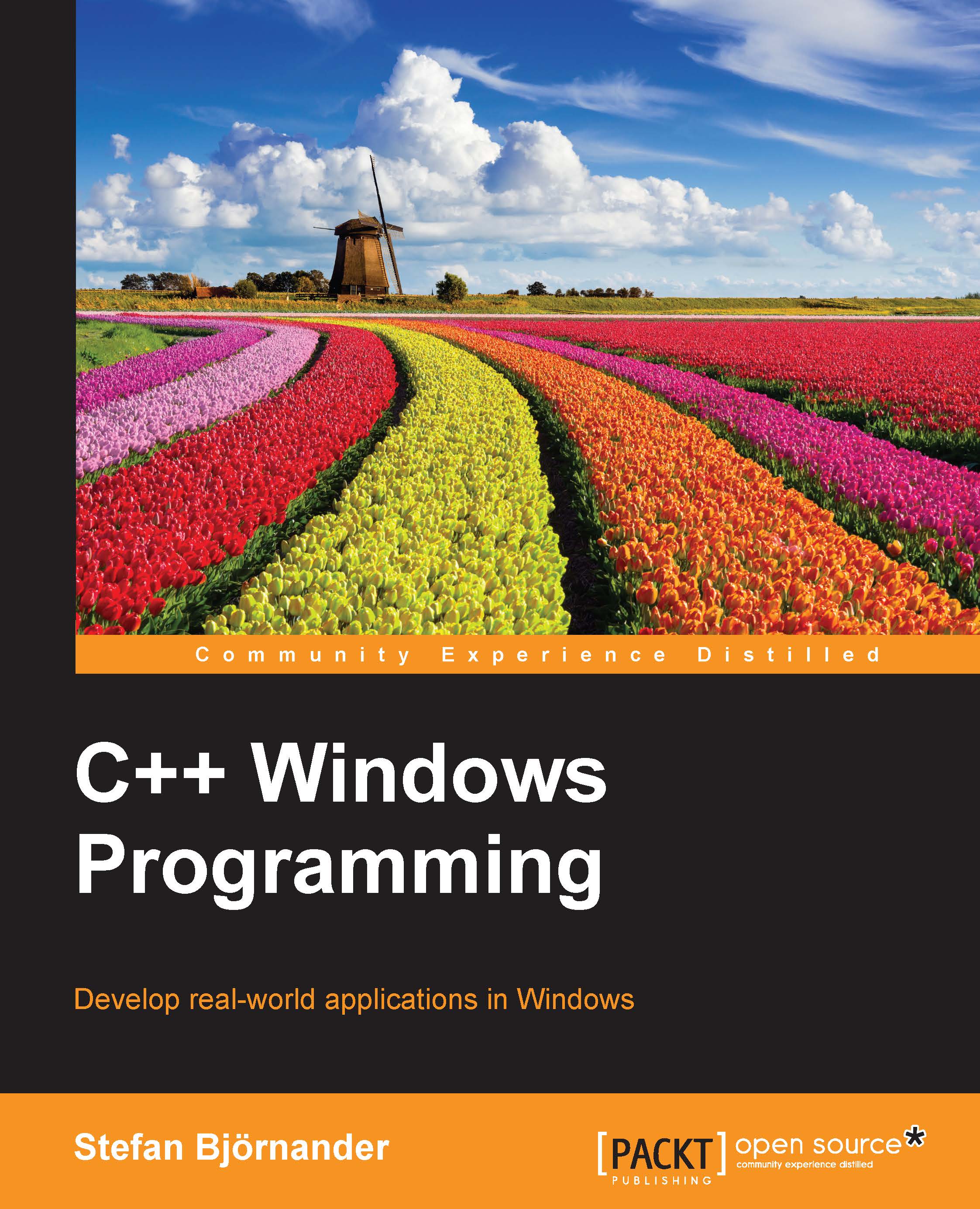-
Book Overview & Buying
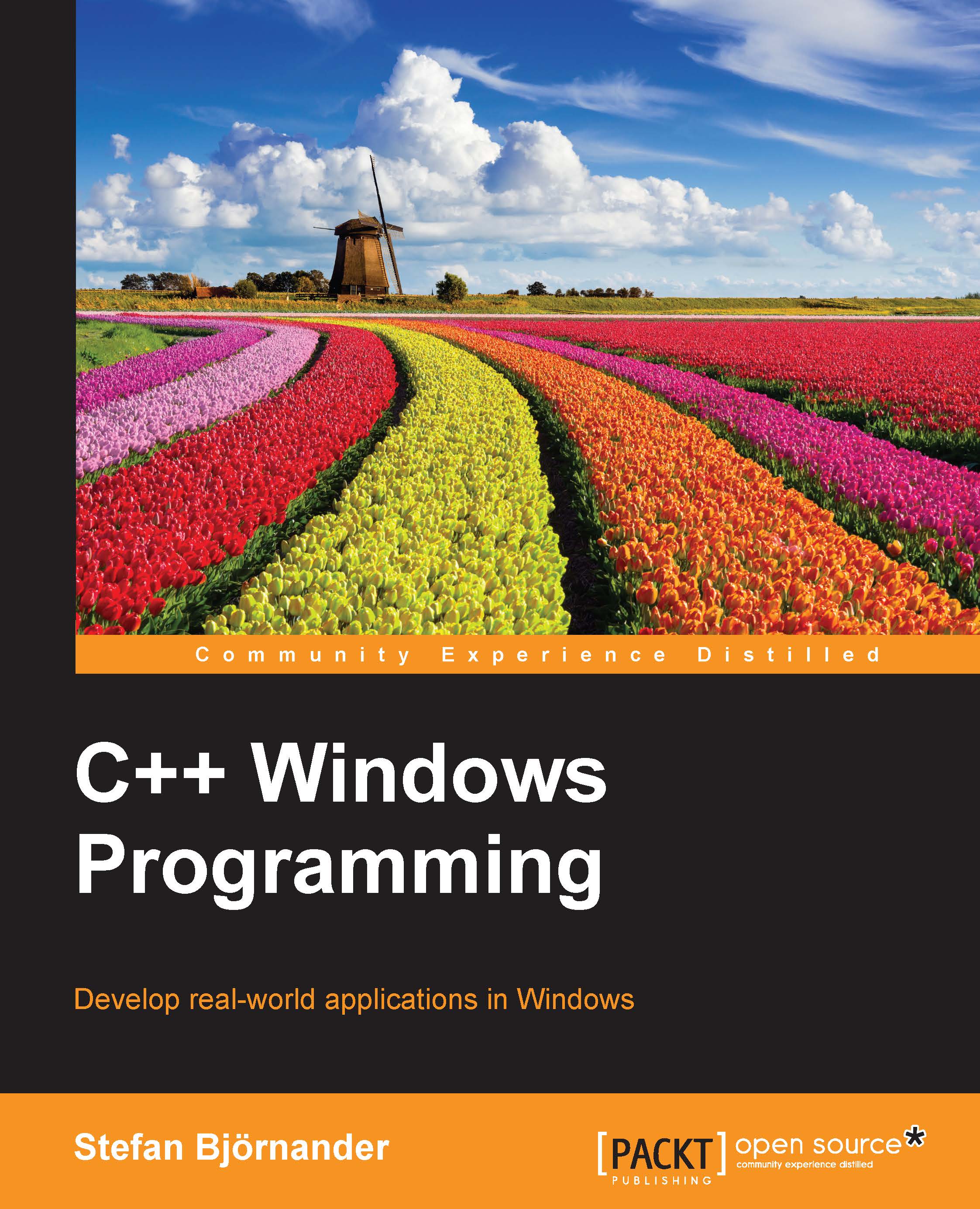
-
Table Of Contents
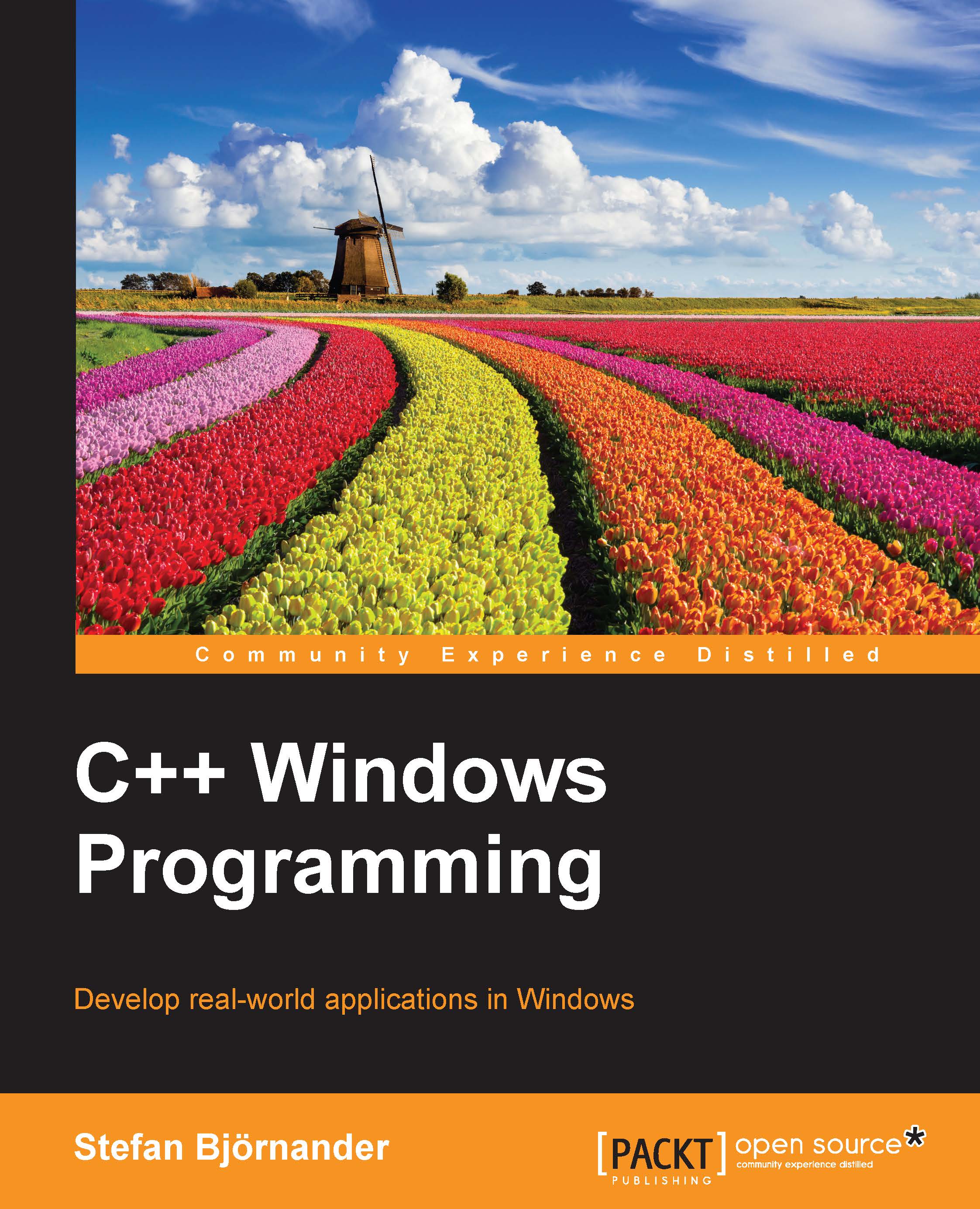
C++ Windows Programming
By :
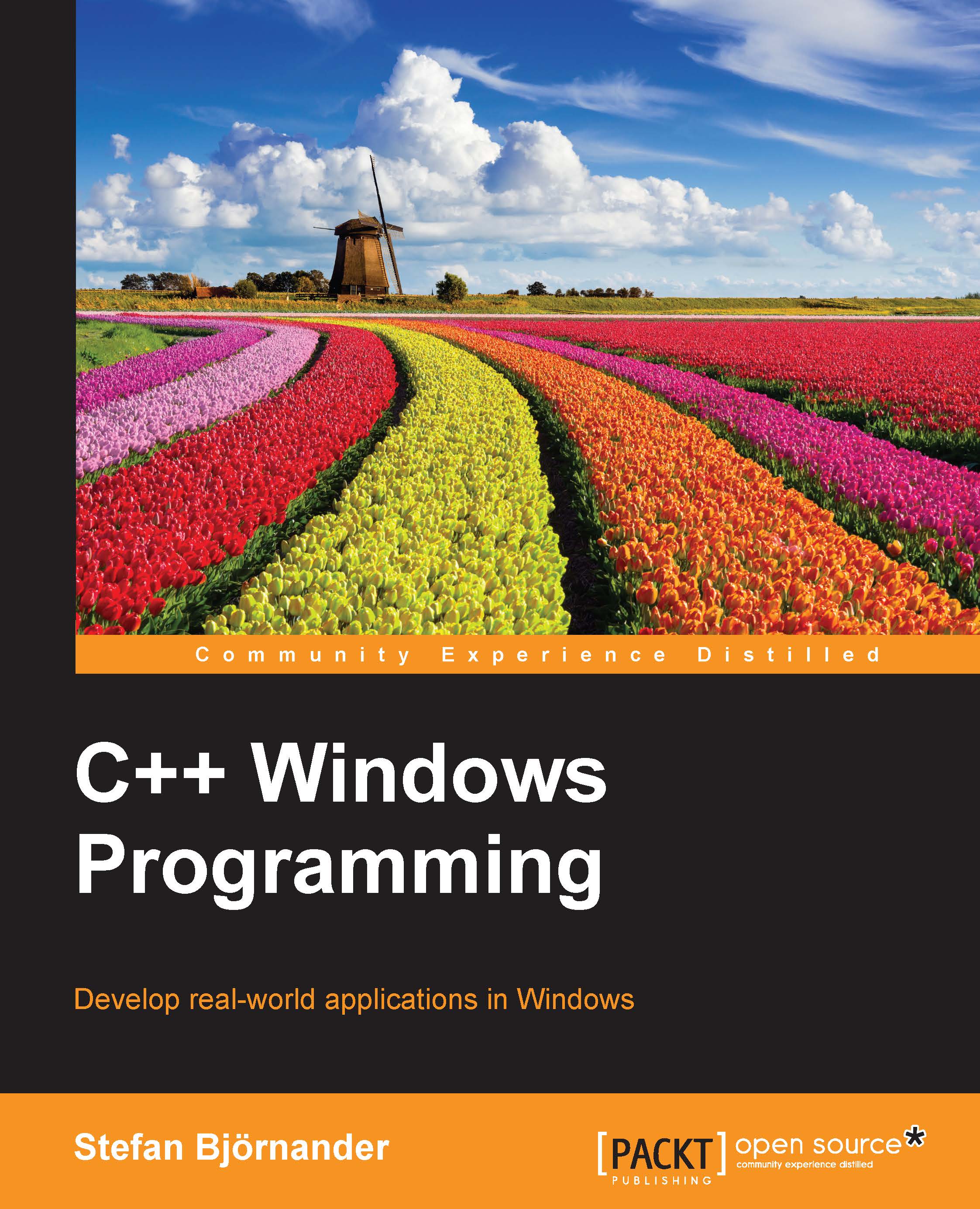
 Sign In
Start Free Trial
Sign In
Start Free Trial
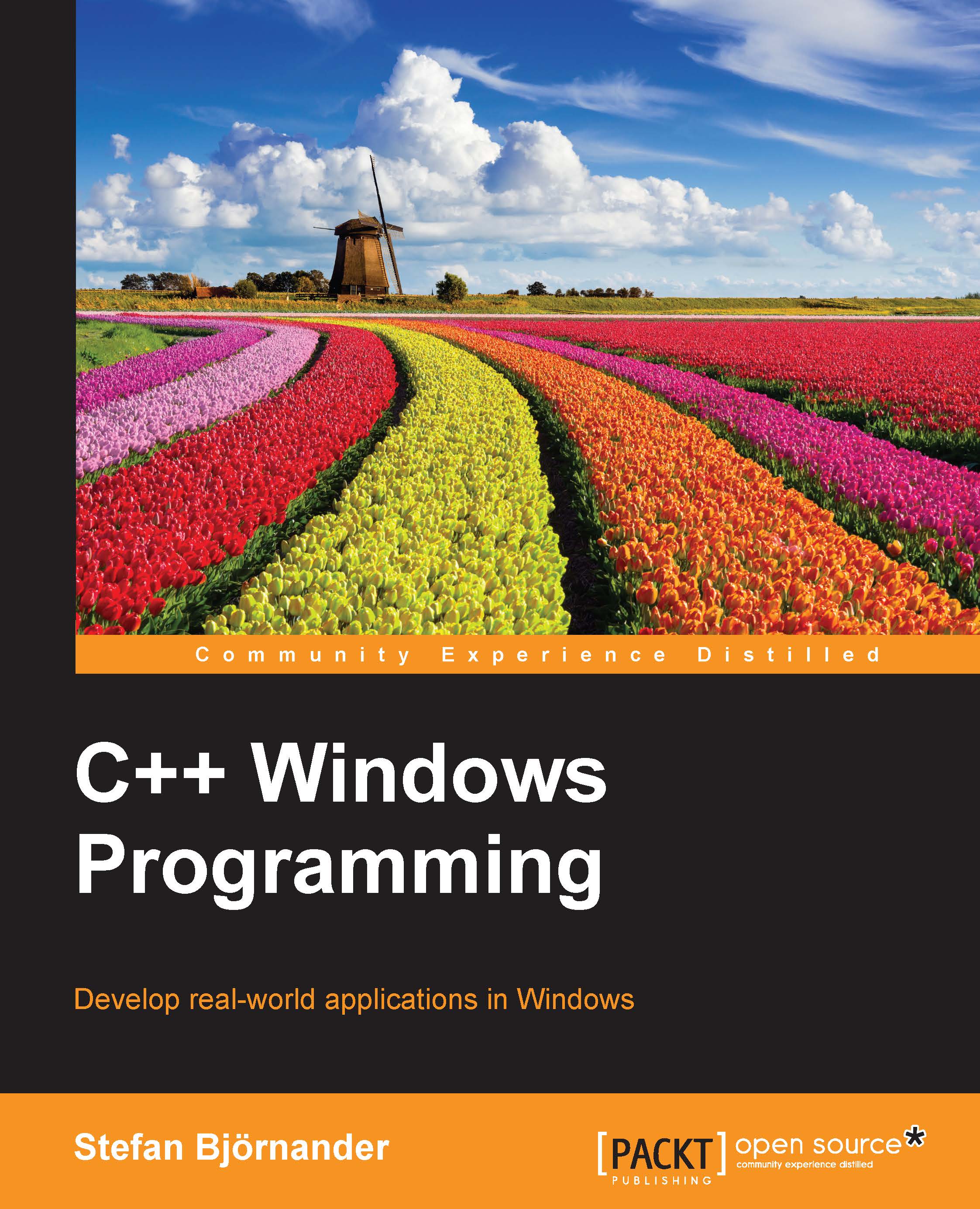
The purpose of this book is to learn how to develop applications in Windows. In order to do so, I have developed Small Windows, which is a C++ object-oriented class library for graphical applications in Windows.
The idea is to guide you into Windows programming by introducing increasingly more advanced applications written in C++ with Small Windows, thereby hiding the technical details of the Windows 32-bit Applications Programming Interface (Win32 API), which is the underlying library for Windows development. With this approach, we can focus on the business logic without struggling with the underlying technical details. If you are interested in knowing how the Win32 API works, the second part of this book gives a detailed description of how Small Windows is implemented.
This book is made up of two parts, where the first part describes the applications developed in C++ with Small Windows. While some books have many examples, this book only includes six examples, among which the last four are rather advanced: the Tetris game, a drawing program, a word processor, and a spreadsheet program. Note that this book is not only a tutorial about Windows programming, but also a tutorial about how to develop object-oriented graphical applications.
The second part holds a detailed description of the implementation of Small Windows in the Win32 API. Note that the Win32 API is not introduced until the second part. Some of you may be satisfied with the high level aspects of Small Windows and only want to study application-specific problems, while others may want to read the second part in order to understand how the classes, methods, and macros of Small Windows are implemented in the Win32 API.
Naturally, I am aware of the existence of modern object-oriented class libraries for Windows. However, the purpose of those libraries is to make it easier for the developer by hiding the details of the architecture, which also prevents the developer from using the Windows architecture to its full extent. Even though the Win32 API has been around for a while, I regard it as the best way to develop professional Windows applications and to understand the Windows architecture.
All source code is given in this book; it is also available as a Visual Studio solution.