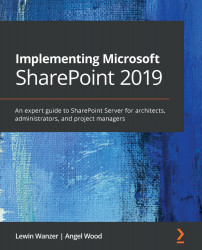Power Apps
To provide rapid development for apps, Microsoft came up with a cloud application known as Power Apps. This application empowers users to create apps almost immediately. If you come from an InfoPath background, then this is your new buddy. Power Apps is not the same, nor does it have the same menu, so be prepared for a learning curve. Training is available to kick-start your knowledge at very low reasonable prices since COVID-19 and the push for virtual meetings.
Power Apps can be given to everyone or a subset of users in your company to help them develop applications that work for your organization. You can extend these apps with capabilities using Azure Functions and the use of custom connectors for on-premises systems. This gives the company a business transformation that enables it to see ROI quickly. It also improves employee productivity.
Again, Power Apps can be used with our on-premises environments through the On-Premises Gateway. This brings the power back...