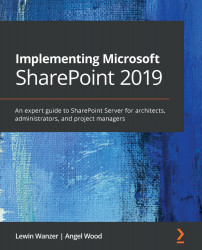To get the most out of this book
To be prepared for this book and to emulate the concepts discussed, you will need to have access to server resources. Please have an environment you can use to follow the step-by-step instructions as part of the book.

You will have to download some of the integrated tools, such as SharePoint Designer 2013, InfoPath 2013, and others mentioned throughout the book, to use them and install them on a desktop. We do not cover these tools within the book, but research and practice with them to learn how to develop workflows and forms.
If you are using the digital version of this book, we advise you to type the code yourself or access the code via the GitHub repository (link available in the next section). Doing so will help you avoid any potential errors related to the copying and pasting of code.
If you are looking to follow along with the book and build while you read, then be prepared to get your own server or a hosted server in Azure or AWS to set up your environment. This will require the purchase of either a used server from eBay or a subscription to one of the cloud services mentioned here.