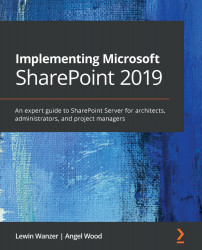SPFx overview
A brief history of SharePoint development follows. In the past, SharePoint development has consisted of the following methods: farm solutions, sandbox solutions, script injection using content editors and script editor web parts, and the SharePoint add-in/app model. The modern way to develop in SharePoint is through SPFx. Before we get into our examination of SPFx, let's go over the previous forms of SharePoint development:
- Farm solutions: Farm solutions were the original development method for SharePoint. They involved creating full-trust code and employing WSP. WSP is the file extension for the Windows SharePoint solution. This form of development allowed great creativity within SharePoint because developers could do pretty much whatever they wanted to do. Microsoft introduced full-trust farm solutions with SharePoint 2007. Developers were able to write fully customized server-side solutions using ASP.NET. Using SharePoint's API, developers could create...