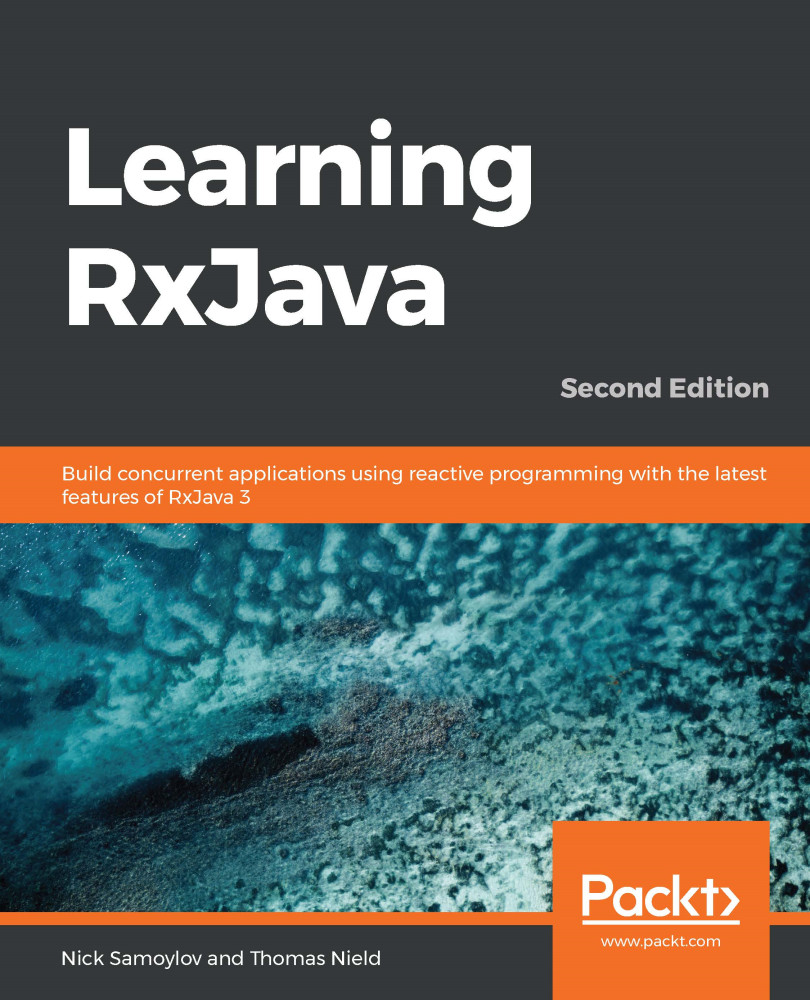In this section, we will be using JUnit as our testing framework. Add the following dependency to your Maven or Gradle project.
Here is the configuration for Maven:
<dependency>
<groupId>junit</groupId>
<artifactId>junit</artifactId>
<version>4.13</version>
<scope>test</scope>
</dependency>
Here is the configuration for Gradle:
dependencies {
compile 'junit:junit:4.12'
}
To save yourself the hassle, organize your code project to conform to the Maven standard directory layout. You might want to place your test classes in a src/test/java/ folder so that Maven and Gradle will automatically recognize it as the test code folder. You should also put your production code in a src/main/java/ folder in your project. You can read more about the Maven standard directory layout at https...