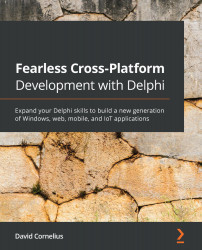Getting permission
One of the first things you'll encounter when trying to use mobile services is that some require express permissions to be granted by the user before allowing your app to access them. That's a good thing—a person's tablet or phone is often a huge collection of personal information. Things such as photos, addresses, emails, passwords, and your current location are not the kind of data that should just be blindly accessed by anyone or any app. Users should be in charge of who gets access to which information.
It used to be that when a new app was being installed, apps would ask the user to confirm all the possible permissions the app would need in order to be installed. These days, the apps are installed, and if and when they need to do something sensitive, that permission is requested and either denied, preventing access for that feature, or approved, allowing the app to proceed. This second method gives the user a more fine-grained control...