Overview of this book
The history of graphical application development is long and complicated, with various development challenges that persist to this day. The mix of technologies involved and the need to use different programming languages led to a very steep learning curve for developers looking to build applications across multiple platforms.
In Building Cross-Platform GUI Applications with Fyne, you'll understand how the Go language, when paired with a modern graphical toolkit such as Fyne, can overcome these issues and make application development much easier. To provide an easy-to-use framework for cross-platform app development, the Fyne project offers many graphical concepts and design principles that are outlined throughout this book.
By working through five example projects, you'll learn how to build apps effectively, focusing on each of the main areas, including the canvas, layouts, file handling, widgets, data binding, and themes. The book will also show you how the completed applications can then be run on your desktop computer, laptop, and smartphone. After completing these projects, you will discover how to prepare applications for release and distribute them to platform marketplaces and app stores.
By the end of this book, you'll be able to create cross-platform graphical applications with visually appealing user interfaces and concise code.
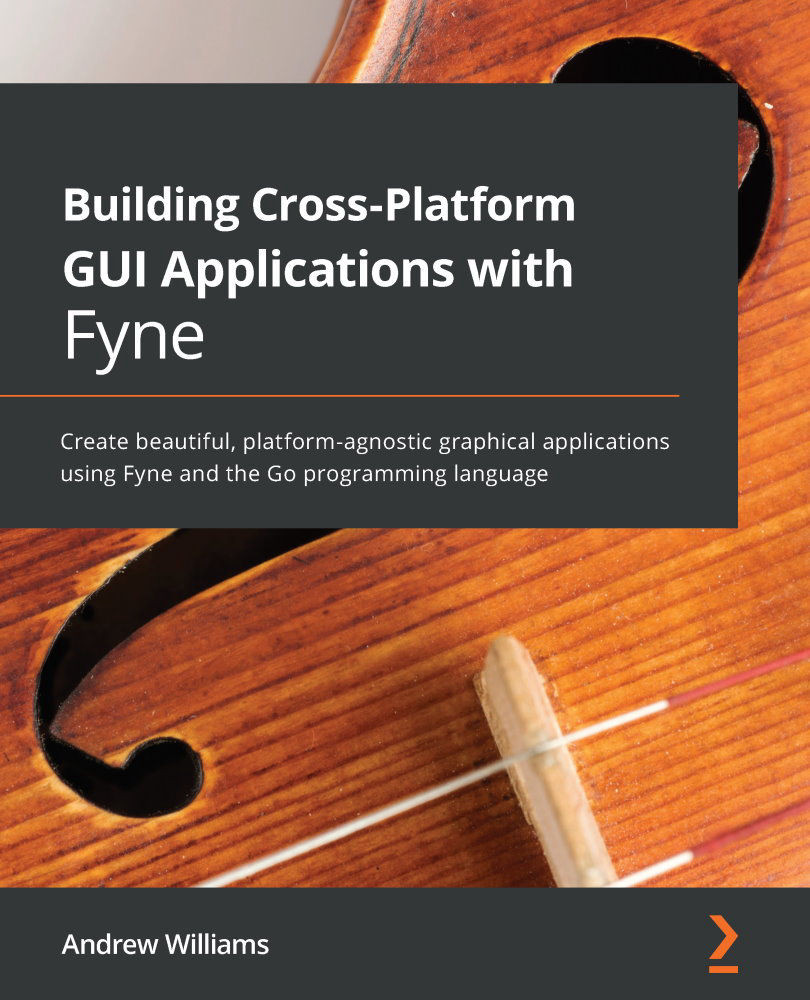
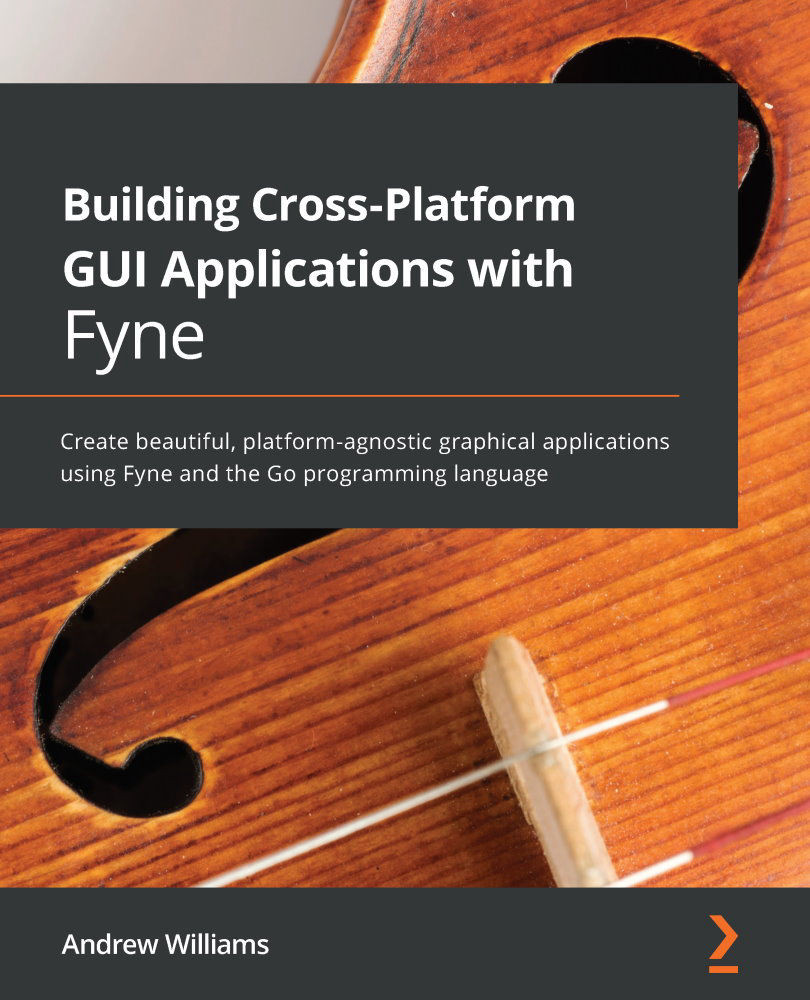
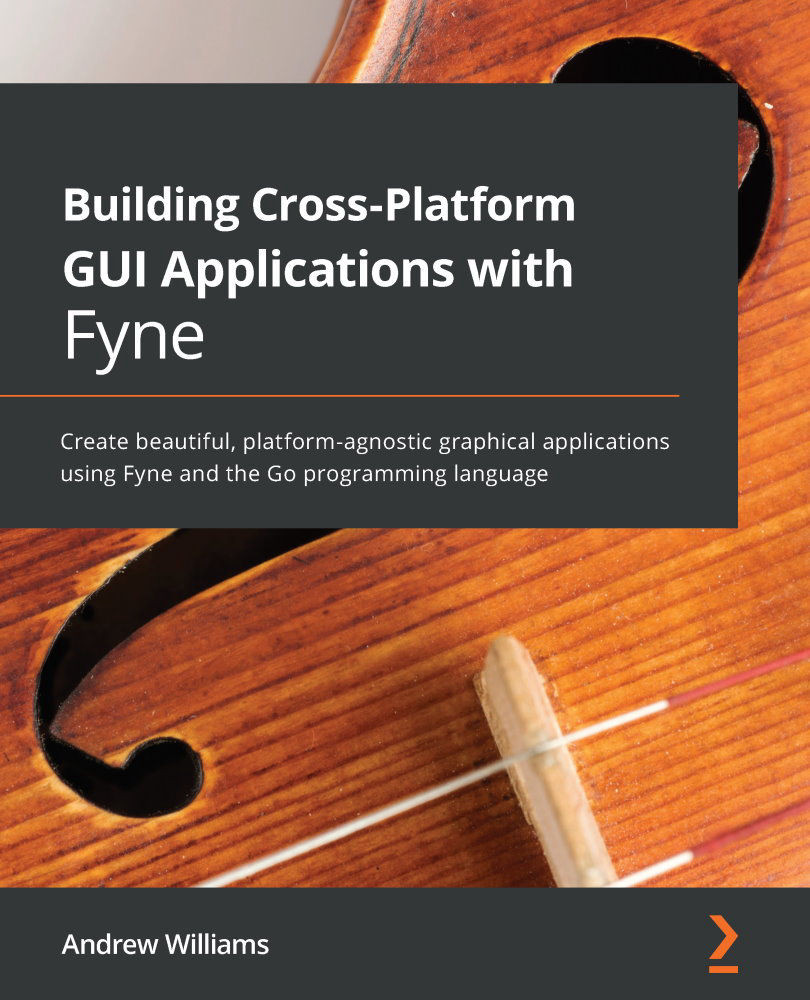
 Free Chapter
Free Chapter
