-
Book Overview & Buying
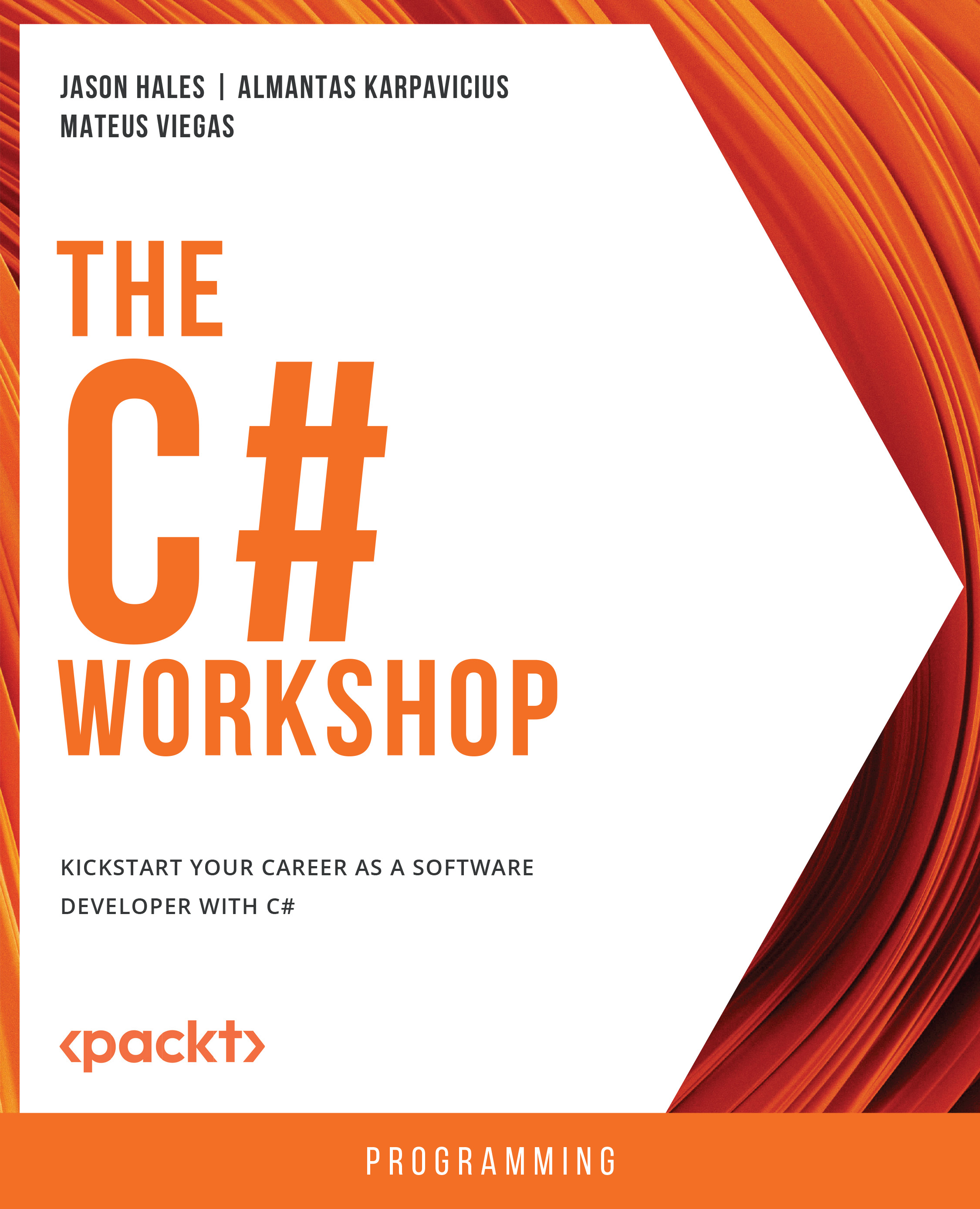
-
Table Of Contents
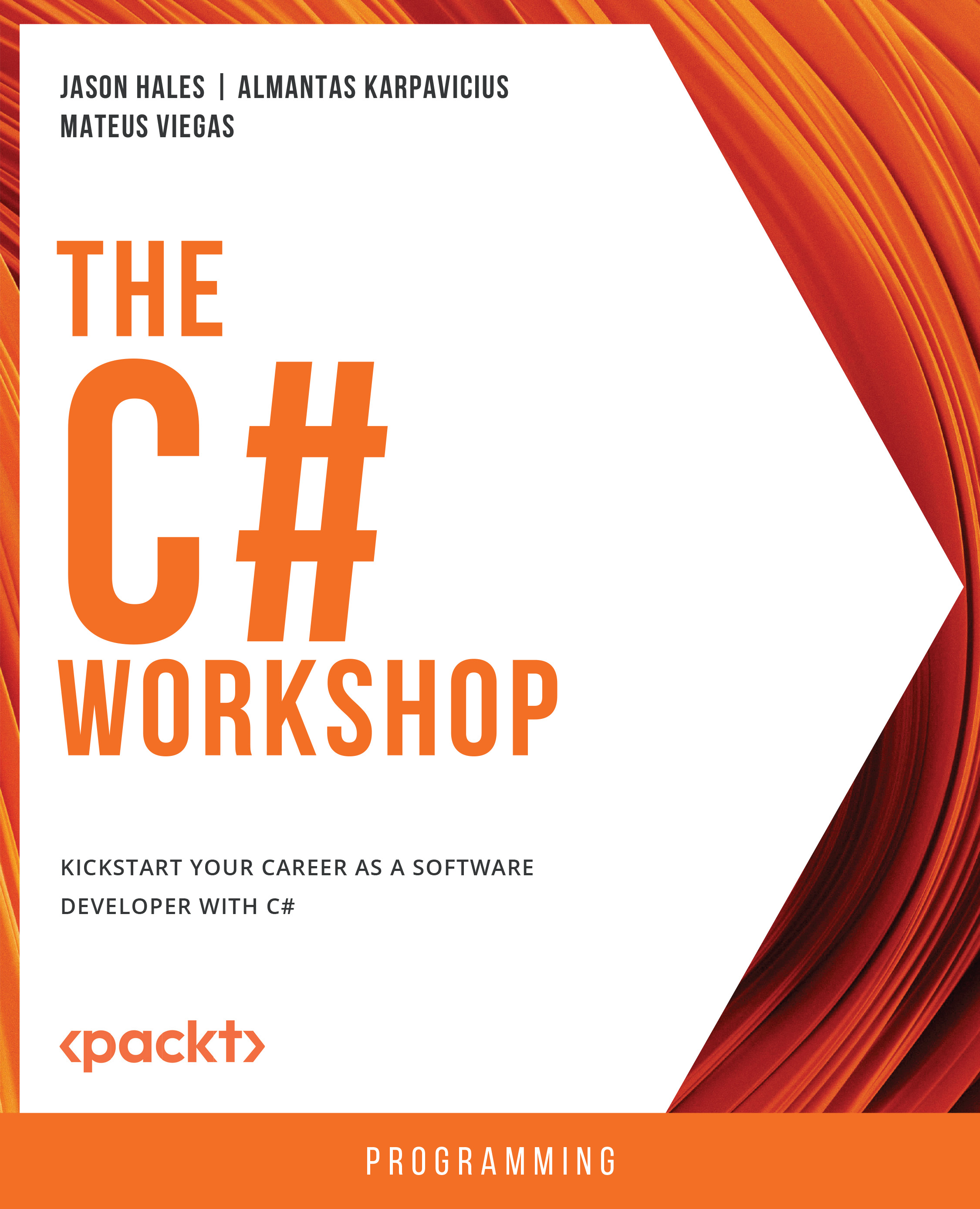
The C# Workshop
By :
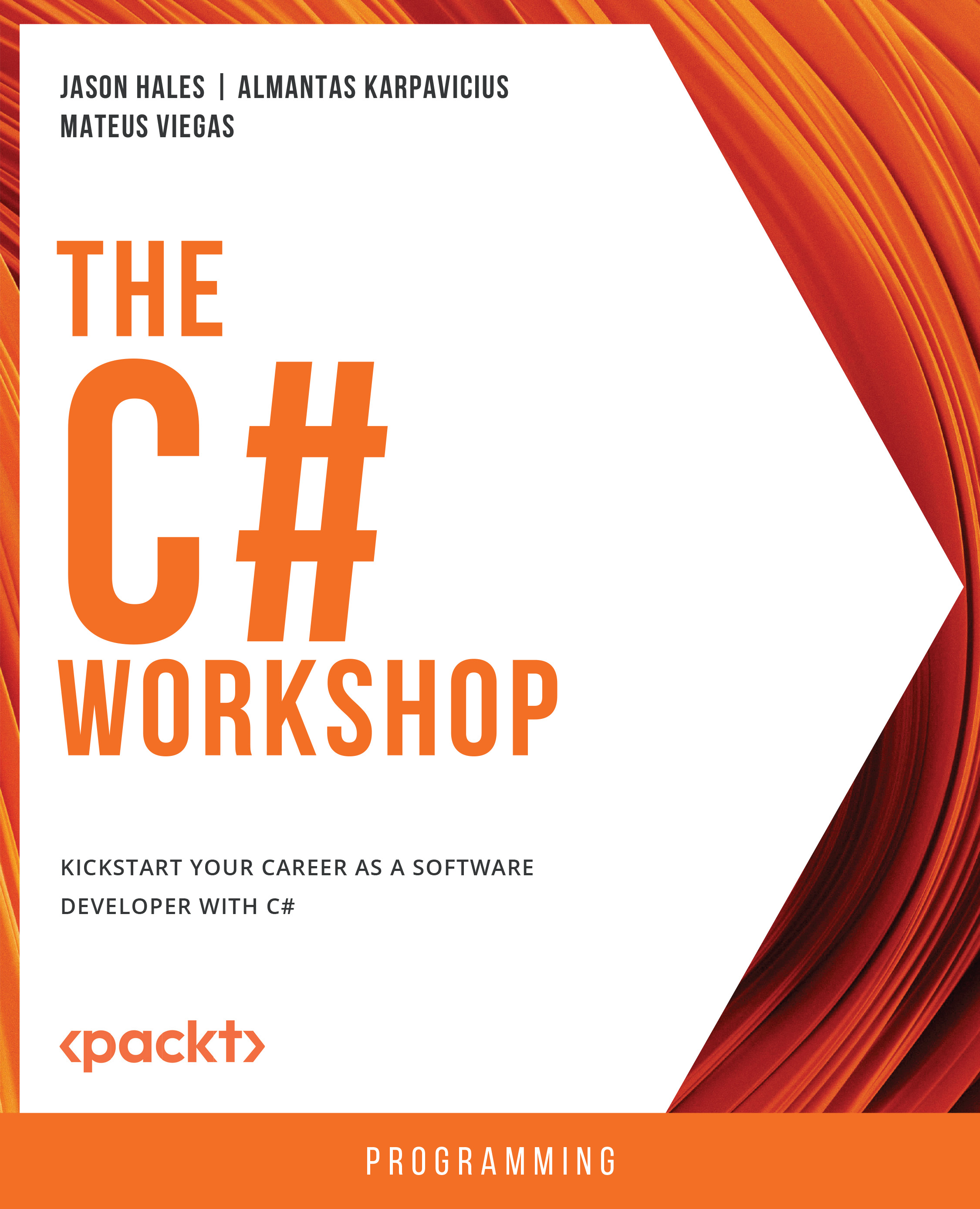
The C# Workshop
By:
Overview of this book
C# is a powerful, versatile language that can unlock a variety of career paths. But, as with any programming language, learning C# can be a challenging process. With a wide range of different resources available, it’s difficult to know where to start.
That's where The C# Workshop comes in. Written and reviewed by industry experts, it provides a fast-paced, supportive learning experience that will quickly get you writing C# code and building applications. Unlike other software development books that focus on dry, technical explanations of the underlying theory, this Workshop cuts through the noise and uses engaging examples to help you understand how each concept is applied in the real world.
As you work through the book, you'll tackle realistic exercises that simulate the type of problems that software developers work on every day. These mini-projects include building a random-number guessing game, using the publisher-subscriber model to design a web file downloader, creating a to-do list using Razor Pages, generating images from the Fibonacci sequence using async/await tasks, and developing a temperature unit conversion app which you will then deploy to a production server.
By the end of this book, you'll have the knowledge, skills, and confidence to advance your career and tackle your own ambitious projects with C#.
Table of Contents (10 chapters)
Preface
1. Hello C#
 Free Chapter
Free Chapter
2. Building Quality Object-Oriented Code
3. Delegates, Events, and Lambdas
4. Data Structures and LINQ
5. Concurrency: Multithreading Parallel and Async Code
6. Entity Framework with SQL Server
7. Creating Modern Web Applications with ASP.NET
8. Creating and Using Web API Clients
9. Creating API Services
