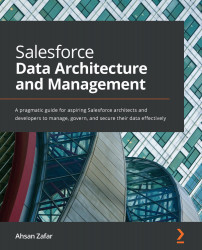Conventions used
There are a number of text conventions used throughout this book.
Code in text: Indicates code words in text, database table names, folder names, filenames, file extensions, pathnames, dummy URLs, user input, and Twitter handles. Here is an example: "Changing the criterion to LastModifiedDate will fix the issue."
A block of code is set as follows:
SELECT Id, Name, Description, LastRunDate, LastModifiedBy.Name FROM Report WHERE LastRunDate < 2019-06-01T00:00:00Z ORDER BY LastRunDate DESC LIMIT 50
When we wish to draw your attention to a particular part of a code block, the relevant lines or items are set in bold:
SELECT Id, Name, Description, LastRunDate, LastModifiedBy.Name FROM Report WHERE LastRunDate < 2019-06-01T00:00:00Z ORDER BY LastRunDate DESC LIMIT 50
Any command-line input or output is written as follows:
ping -f -n 25 -l 1200 na111.salesforce.com ping -f -n 25 -l 1300 na111.salesforce.com ping -n 25 -l 1400 na111.salesforce.com
Bold: Indicates a new term, an important word, or words that you see onscreen. For instance, words in menus or dialog boxes appear in bold. Here is an example: "In Developer Console, click on the Logs tab."
Tips or important notes
Appear like this.