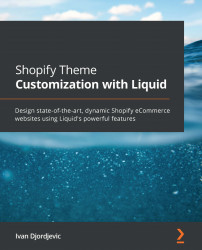Enhancing the product media gallery
In the previous exercise, we learned how to output the image elements needed to output the necessary elements to create a basic product gallery that contains only images. In the following project, we will learn how to use media objects and filters to create a multifunctional gallery that will support images, 3D models, and internal videos hosted on Shopify. Additionally, we will also embed external video links to some of the most popular video platforms, Vimeo and YouTube, and autogenerate the appropriate video player for both.
Most of the newest themes today already contain a product media gallery. However, many stores still use outdated theme files, so it is essential to know how to create the feature from scratch.
Let's start by navigating to the Product Gallery page we created in the previous Building a product gallery subsection, located under the Working with HTML and URL filters section, and revise the previously included code to...