In this section, we will dig into the Python internals to estimate the performance of individual statements. In the CPython interpreter, Python code is first converted to an intermediate representation, the bytecode, and then executed by the Python interpreter.
To inspect how the code is converted to bytecode, we can use the dis Python module (dis stands for disassemble). Its usage is really simple; all we need to do is call the dis.dis function on the ParticleSimulator.evolve method, like this:
import dis
from simul import ParticleSimulator
dis.dis(ParticleSimulator.evolve)
This will print, for each line in the function, a list of bytecode instructions. For example, the v_x = (-p.y)/norm statement is expanded in the following set of instructions:
29 85 LOAD_FAST 5 (p)
88 LOAD_ATTR 4 (y)
91 UNARY_NEGATIVE
92 LOAD_FAST 6 (norm)
95 BINARY_TRUE_DIVIDE
96 STORE_FAST 7 (v_x)
LOAD_FAST loads a reference of the p variable onto the stack and LOAD_ATTR loads the y attribute of the item present on top of the stack. The other instructions, UNARY_NEGATIVE and BINARY_TRUE_DIVIDE, simply do arithmetic operations on top-of-stack items. Finally, the result is stored in v_x (STORE_FAST).
By analyzing the dis output, we can see that the first version of the loop produces 51 bytecode instructions, while the second gets converted into 35 instructions.
The dis module helps discover how the statements get converted and serves mainly as an exploration and learning tool of the Python bytecode representation. For a more comprehensive introduction and discussion on the Python bytecode, refer to the Further reading section at the end of this chapter.
To improve our performance even further, we can keep trying to figure out other approaches to reduce the number of instructions. It's clear, however, that this approach is ultimately limited by the speed of the Python interpreter, and it is probably not the right tool for the job. In the following chapters, we will see how to speed up interpreter-limited calculations by executing fast specialized versions written in a lower-level language (such as C or Fortran).
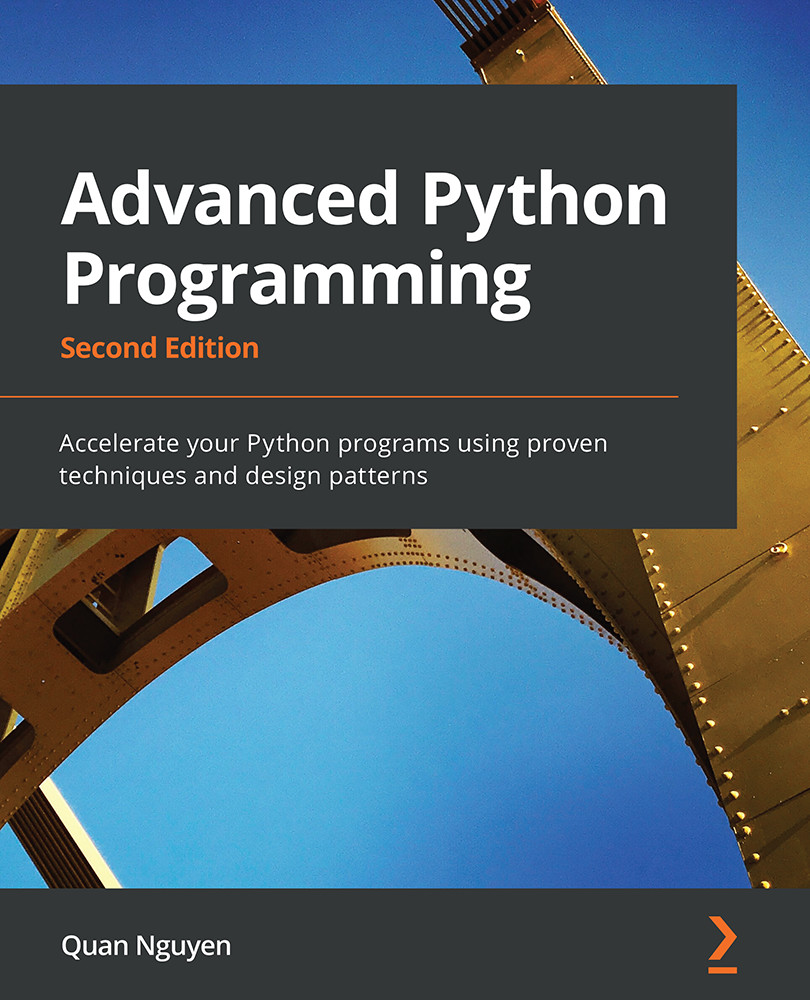
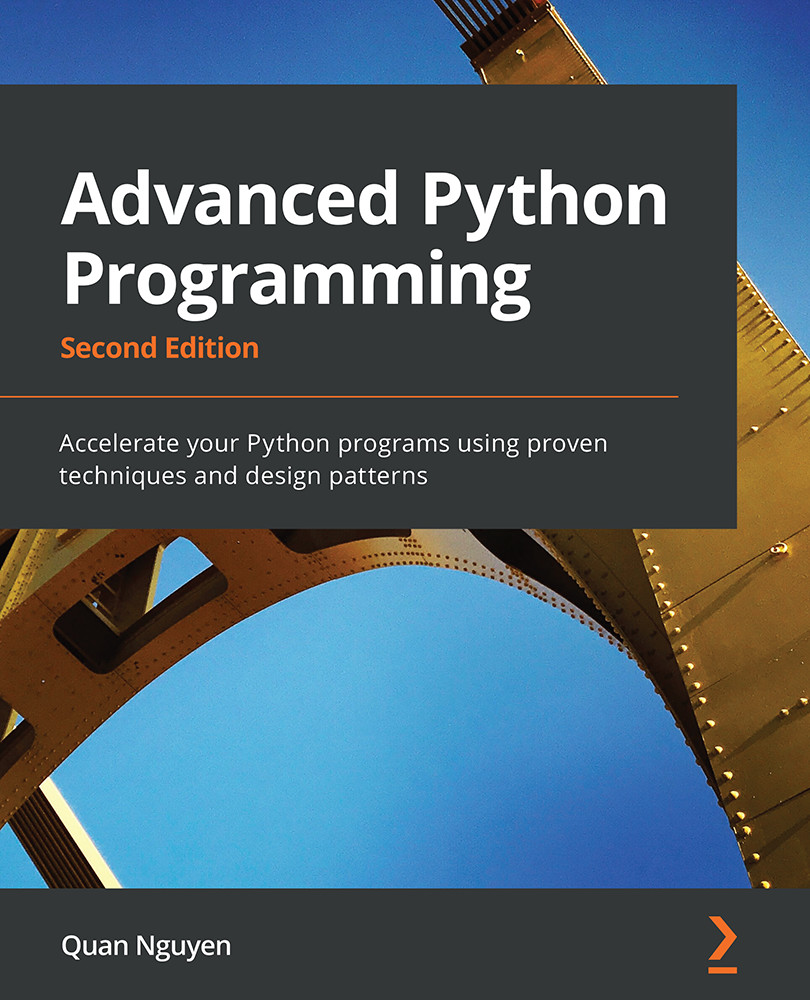
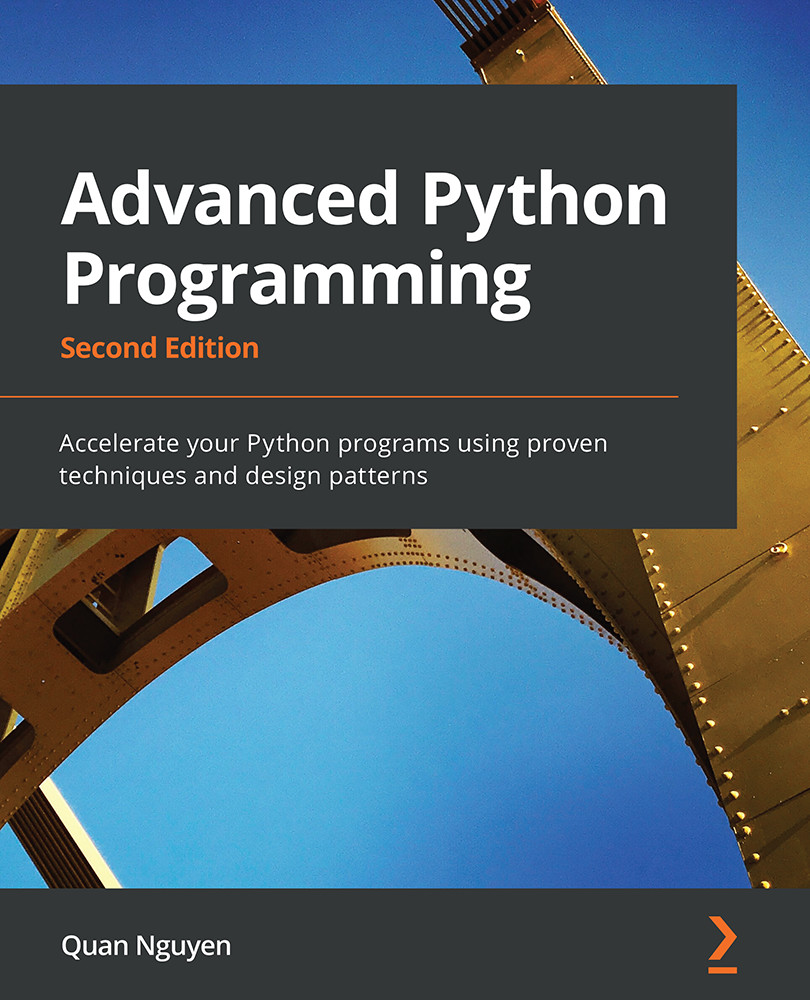
 Free Chapter
Free Chapter
