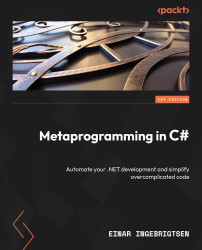Implicit – using what is already there
The compiler that compiles C# parses all our code and ends up creating what is referred to as IL-code, short for Intermediate Language code. This is standardized and part of the ECMA-335 standard for the Common Language Infrastructure. You can read more about the standard here: https://www.ecma-international.org/publications-and-standards/standards/ecma-335/. This type of code is not something that the CPU in the system understands and it requires another step for the CPU to understand it. The last step of translation is done when we run our programs and the .NET runtime takes over, interprets the IL, and generates the necessary instructions for the CPU type of the computer the program is running on.
Looking at the binary output, you can’t necessarily tell the difference. But by opening up the binary using a decompiler tool such as ildasm, or something more visual, such as JetBrains dotPeek (https://www.jetbrains.com/decompiler...