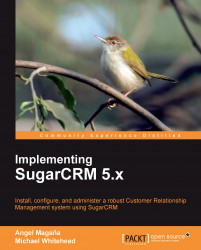One of the first challenges that you will encounter with regards to the installation of SugarCRM on a Linux powered server is deciding on a well-suited distribution of Linux.
Earlier in this book, we touched on the fact that numerous options exist, which in turn makes the selection process a bit daunting. Fortunately, there are some parameters that we can use to help us make a choice. More specifically, you want to make sure that you select a distribution that contains versions of the required software (Apache, PHP, and MySQL) that meet the SugarCRM system requirements.
You can familiarize yourself with the supported versions by visiting the official system requirements web page on the SugarCRM website, located at the following URL:
http://www.sugarcrm.com/crm/products/supported-platforms.html
Take a look at the web page now and you will notice that, by default, it shows you information pertaining to the most recent version of SugarCRM. At the time of writing this book, that was Version 5.5.1.
If you are in the process of installing an older version, such as Version 5.2 or even 4.5.1, the shortcuts on the left-hand side of the web page can be used to display that version's system requirements.
 |
Now back to the topic of selecting an appropriate distribution.
A quick search on the internet for information on which distribution is best will surely yield a long list of results. There are many differing opinions on the qualities that make one distribution better than others, so much so that it becomes less than helpful.
We are going to sidestep that discussion. Our example will utilize the CentOS distribution, Version 5.4, for a couple of important reasons.
First, CentOS is based on the Red Hat Enterprise Linux distribution, arguably the most popular distribution in use today. The importance of this point is not that one should follow the crowd, but that a large user community represents widespread support.
On a related note, it also means that the system has been exposed to a larger variety of environments (for example, differing hardware configurations, varied user loads, and others) when compared to other distributions. Normally this type of exposure would result in more thoroughly tested, stable, and fault tolerant software. Coincidentally, this approach is a basic tenet of open source development, to allow a maximum number of individuals access to the code so that they may improve it or identify problems in a timely manner.
The final reason for selecting CentOS is far simpler: SugarCRM's data center uses it. It is hard to argue against its use given the fact that SugarCRM (the company) uses it to provide the SugarCRM On Demand service. CentOS has proven itself in an environment specifically designed for SugarCRM and for a large number of users. It should be able to handle your SugarCRM needs just as well.
You now need to get your hands on CentOS and install it. To get a copy of CentOS, visit http://www.centos.org and click on the download link. Notice that there are links for i386 (32 bit) and x86_64 (64 bit) Versions. SugarCRM is rather neutral in this regard and either of the two versions will work. However, in case you are wondering about the feasibility of the 64 bit Version, it is the same as that used at the SugarCRM data center.
The remainder of this section will assume that you have already downloaded the necessary software and created the necessary discs, or are able to read the ISO files. Detailed information on creating the discs can be found at the following URL:
http://www.centos.org/docs/5/html/CD_burning_howto.html
Note
While visiting www.centos.org, you might have noticed that Version 5.4 of CentOS includes Version 5.1.6 of PHP. If you are installing a version of SugarCRM newer than 5.2, you will need to update the version of PHP to the one listed on the Supported Platforms web page you visited earlier. Step-by-step instructions on installing the updates are available at the following URL:
To install CentOS Linux Server carry out the following steps:
Insert the CentOS installation CD, disc 1 (or DVD if you downloaded the DVD image) into the target system and reboot. You should be able to see a screen similar to the following:
 |
 |
 |
 |
 |
 |
Once the installation process has been completed, we need to adjust some settings to ensure that our PHP environment is properly configured and at the right version level.
If you recall from earlier in this section, Version 5.4 of CentOS includes Version 5.1.6 of PHP, which should not be used with versions of SugarCRM newer than 5.2. There is no need to worry, however, as step-by-step instructions for installing an updated version of PHP are available at the following URL:
http://wiki.centos.org/HowTos/PHP_5.1_To_5.2
You may have noticed that the images were taken from an installation being performed on a Sun VirtualBox virtual machine. A virtual machine is precisely that, a digital representation of a physical server. VirtualBox is one of various software packages available today that provides this type of increasingly popular functionality.
The popularity of virtualization is primarily due to its ability to reduce costs. As a single physical server can be used to host multiple virtual machines, each performing different functions, hardware and other ancillary costs (such as electricity) are reduced. The danger, however, is that a major failure on the physical server has the potential to impact all the virtual machines it is hosting—this poses a bit of a risk.
If you are considering using virtualization technology for your SugarCRM deployment, either for the web or database server component, rest assured that it is a perfectly acceptable (and common) approach to deploying it, especially when using Linux.
Let us now proceed to configure our newly installed CentOS system to prepare it to host a SugarCRM installation.