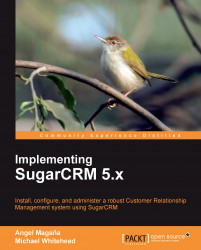Upon first booting up, CentOS will automatically prompt you to make some adjustments to its configuration to better tailor it to your needs. You can configure the firewall settings as shown in the following screenshot:
 |
Carry out the following to configure the firewall settings:
Adjust your firewall settings to enable WWW (HTTP) and Secure WWW (HTTPS) if you intend to use a secure connection to access your SugarCRM instance.
If you intend to access your MySQL database from a system other than the server, you will need to add port 3306 within the Other ports section.
Proceed through the remainder of the wizard, and when you reach the login screen (as shown in the following image), login as root, using the password that was defined at the time of installation.
 |
Now that you are logged into the system, we will need to verify our PHP settings and install some PHP extensions required by SugarCRM.
Updates to PHP should be installed at this time. If your intention is to install a version of SugarCRM that is newer than 5.2, do not proceed until you have already completed the upgrade. To check your version of PHP, select Applications | Accessories | Terminal and execute the command:
php -v
The remainder of this chapter assumes that you already have a supported version of PHP installed on the system. It also assumes that you are familiar with performing functions, such as browsing and editing text files within the Linux operating system.