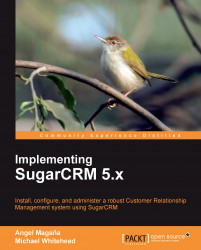Permissions tend to be less of a problem on Windows than on other operating systems, such as Linux. However, it is important that you ensure that the corresponding SugarCRM folder is accessible to the user under whom your selected web server is running.
For IIS implementations, this is the Internet User account, which is easily identified by the fact that it always utilizes IUSR_ at the start of its name. For Apache installations, you may need to use Windows Task Manager utility to check the user under whom it is running, and then set your permissions accordingly. To access the Windows Task Manager, right-click the Windows status bar and choose Task Manager. Click on the Processes tab and look for an entry entitled apache.exe. Check the value of the User Name column to determine the user under whom Apache is running. If the User Name column is not visible, select it under View | Select Columns.