Overview of this book
SugarCRM is a popular customer relationship management system. It is an ideal way for small-medium business to try out a CRM system without committing large sums of money. Although SugarCRM is carefully designed for ease of use, attaining measurable business gains requires careful planning and research.
This book will give you all the information you need to start using this powerful CRM system. It is the definitive guide to implementing SugarCRM. Whether you are wondering exactly what benefits CRM can bring or you have already learned about CRM systems but have yet to implement one or you're working with SugarCRM already, this book will show you how to get maximum benefit from this exciting product. It demonstrates how to install SugarCRM and also how to get the most out of it by customizing it and integrating CRM into your organization as per your needs.
Focused on the needs of the enterprise, this book provides a solution-driven approach for both business and IT specialists to get the most from this powerful and popular Open Source application. It begins with a general discussion about CRM. You will then learn the benefits of such systems, and then explore SugarCRM and its unique value. You will then go through the guidelines for installing and making deployment selections that are set out alongside information for identifying, planning, and applying customizations. Training guidelines and ongoing administrative tasks will be discussed as you progress further into the book. A brief overview of SugarCRM 6.0 is provided at the end of the book.
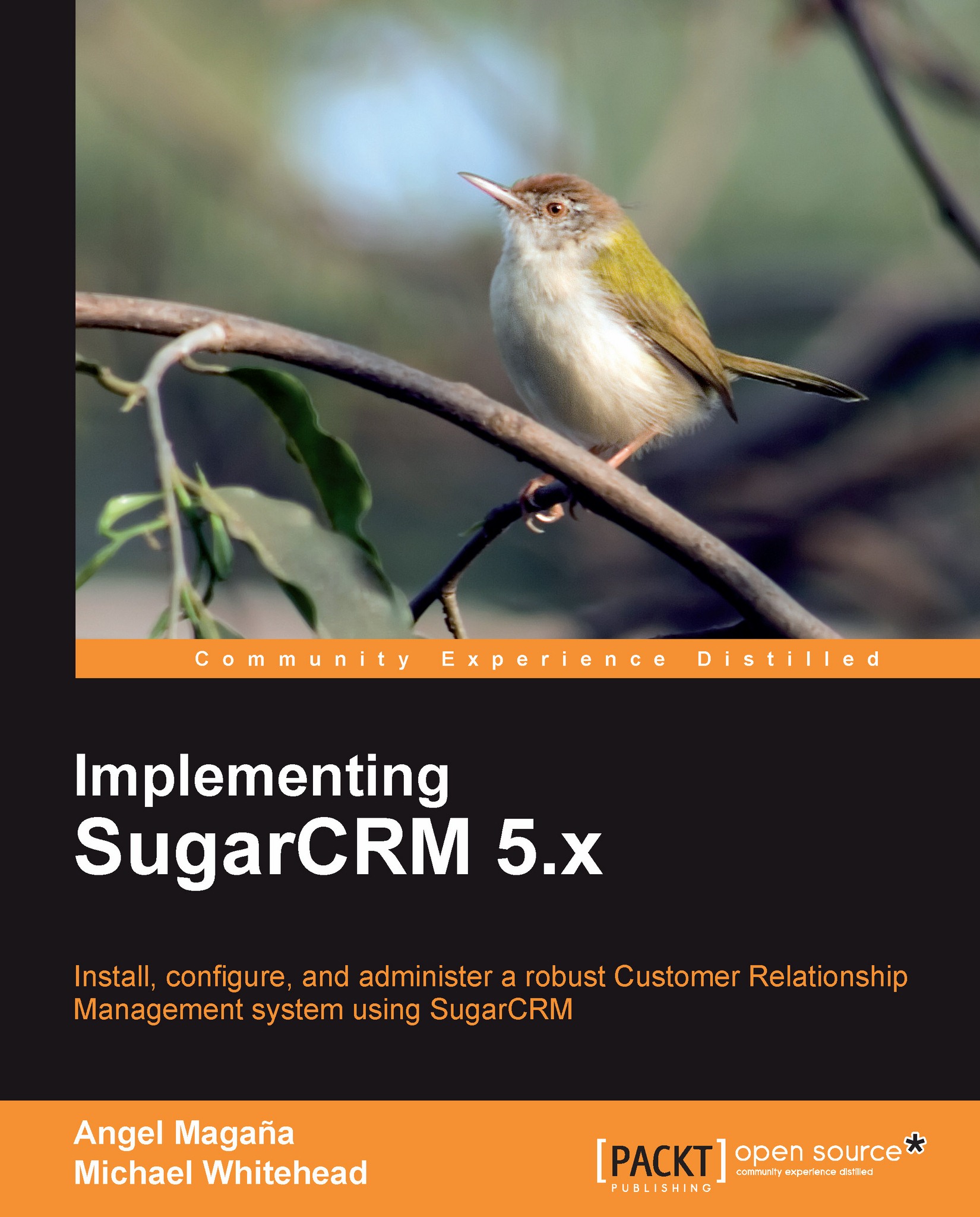
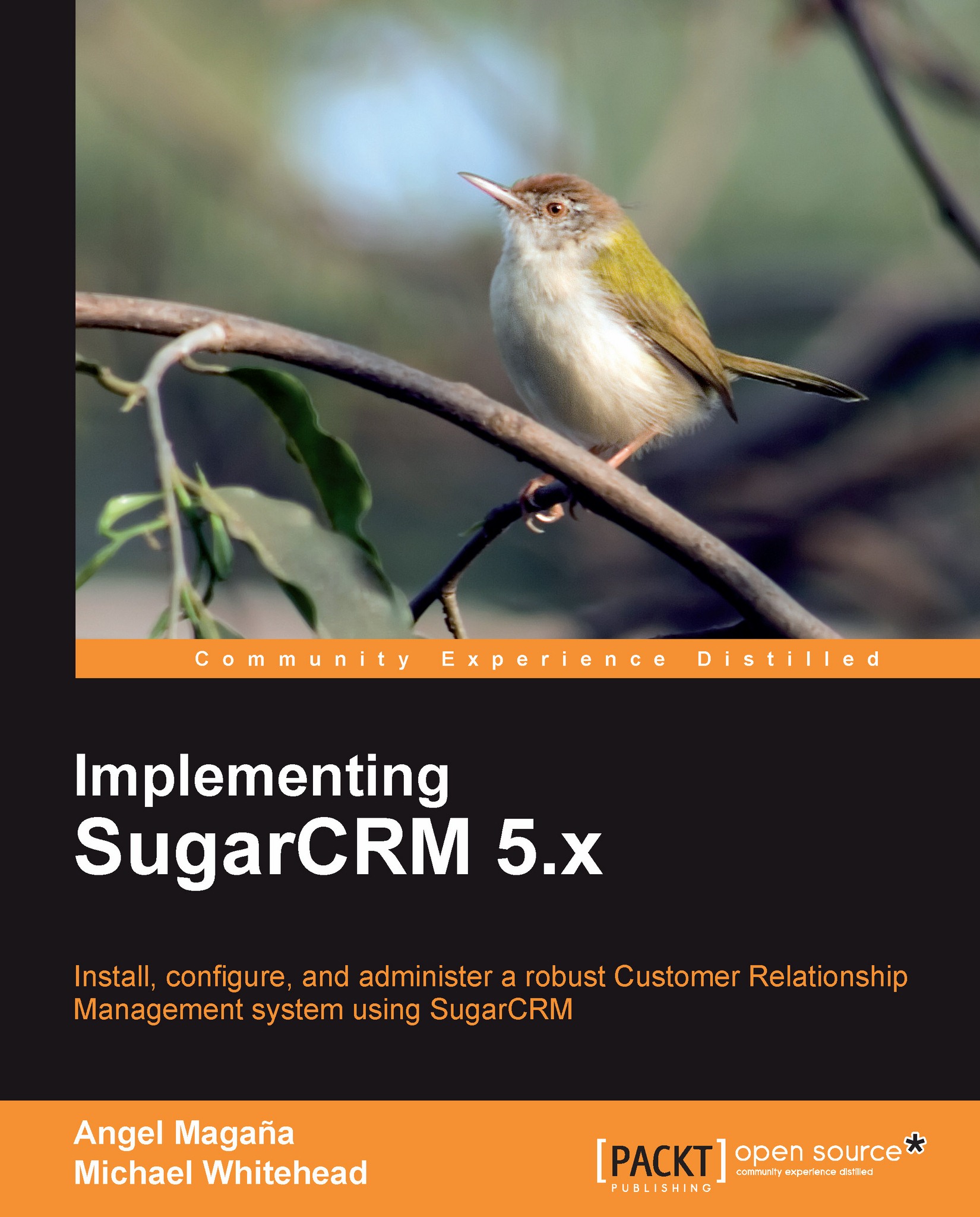
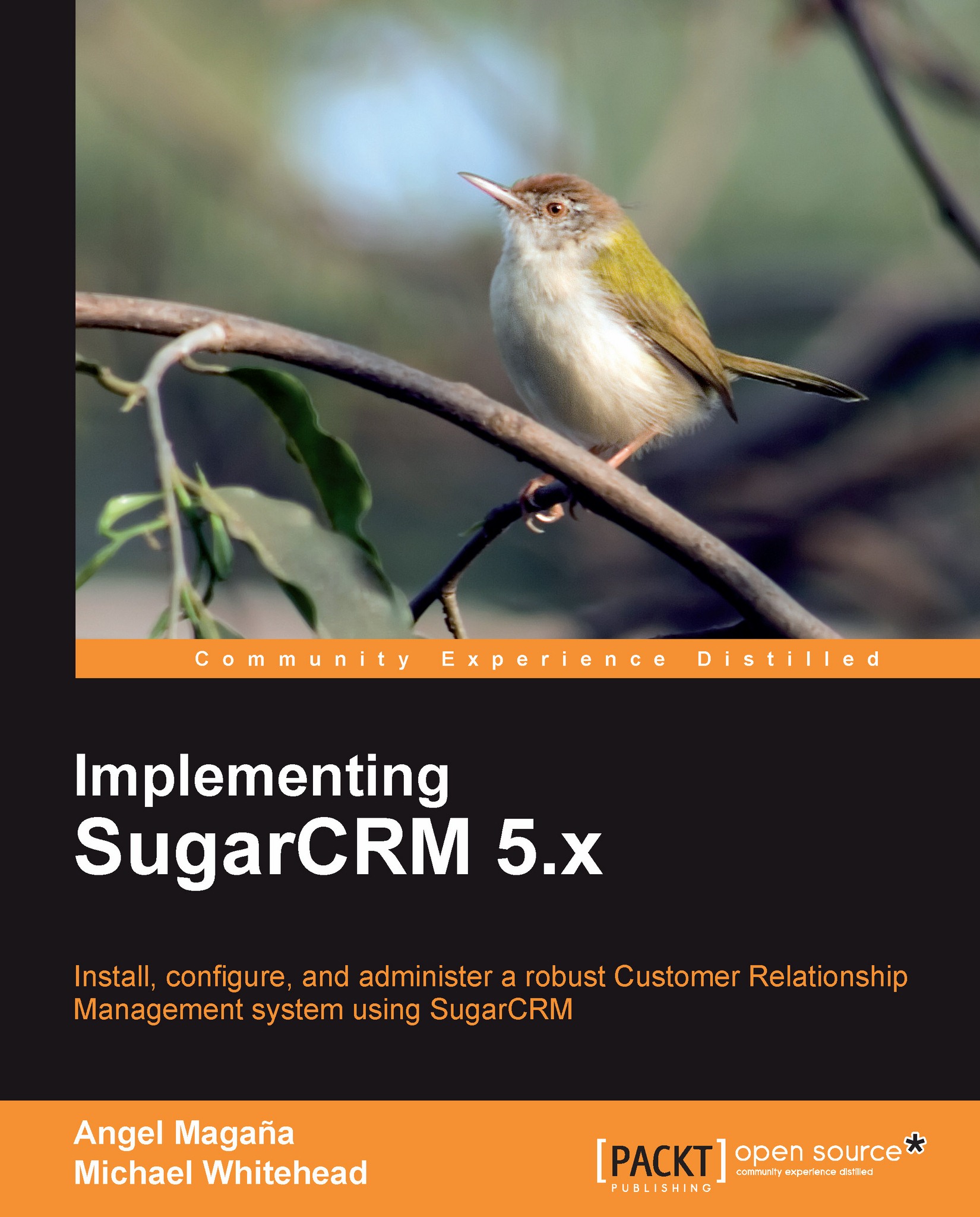
 Free Chapter
Free Chapter
