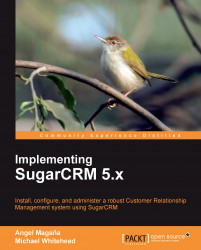Copies of SugarCRM Community Edition are freely available for download at http://www.sugarcrm.com/crm/download/sugar-suite.html. Clicking on the Download now button will deliver the most recent version of SugarCRM Community Edition. As of the time of writing this book, the most recent version was 5.5.1. Before downloading, verify that the current version that is available for download does not contain the moniker BETA, RC1, RC2 or the likes attached to its name, usually following the version number. Such iterations are in-development Versions of the product, and should not be used in production. They should only be used for testing purposes.
You may also choose to download an older version available by using the Previous Versions, Patches and Upgrades link. Should you choose one of these older versions, make sure that you do not download an installation package whose name includes the label Upgrade or Patch.
A final note regarding the download page should draw your attention. Note that there are stack installers available for various operating systems. These installers simplify the process of deploying SugarCRM on various platforms by providing a package that installs the underlying foundation required by SugarCRM (web server, PHP, and MySQL/MS-SQL), as well as SugarCRM itself.
While useful, problems encountered in their usage can be difficult to troubleshoot. They can also be a challenge to modify, which is sometimes necessary, for example, when we need to update the included version of PHP.
The installation process that we will follow assumes that you have downloaded SugarCRM by clicking on the Download now button mentioned previously in this chapter.
Before installing SugarCRM on a Windows based system, you must first make a couple of important decisions relating to the configuration of your system.
Chapter 3 of this book discusses the manner in which SugarCRM leverages the LAMP stack as its foundation and the flexibility it affords. This latter point allows individuals with different preferences in technologies to easily leverage the technologies they are more comfortable with or prefer, while still being able to successfully use SugarCRM. A good example of this would be using Microsoft SQL Server instead of MySQL for the database server component.
Our example, however, assumes that the only variable that will change is the operating system. The following sections will guide you through the process of installing SugarCRM on a Windows based computer, using Apache and MySQL as the web and database servers respectively.
The final sections of this chapter discuss some important points regarding installations that utilize Microsoft's Internet Information Services (IIS) web server, or Microsoft SQL Server.