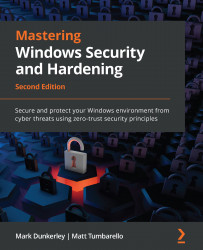Going passwordless with Windows Hello for Business
Enabling biometric and device PIN sign-in to Windows is a great security enhancement and a crucial step in any passwordless strategy. Windows Hello for Business allows you to use fingerprint and facial recognition biometric sensors in addition to configuring a local device PIN to support passwordless sign-in. These methods are documented as significantly more secure than using a standard account password for the following reasons:
- Biometrics are unique to the user and hard to spoof. This requires a user to be physically present to unlock the device.
- Device PINs, although they can be less complex than passwords, are only tied to the device they have been configured on. They cannot be used elsewhere to gain access to your account.
The Windows Hello for Business technology can be backed by using either an asymmetric public/private key pair or through certificate-based authentication. It supports authentication with...