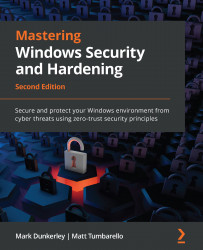Summary
In this chapter, we started by looking at network security fundamentals and covered the OSI and TCP/IP models, reviewed common ports and protocols, and looked at the important technologies needed to help with network security. After that, we covered Windows network security, which started with network baselining for your Windows devices. This section then covered the Windows 11 network management pane, before moving on to securing WLAN/Wi-Fi, Bluetooth, and VPN, including Microsoft's Always On VPN. The following section covered the Windows Server network management pane, including LAN and Ethernet best practices for your servers, and provided an overview of the server roles and features. The final sections overviewed Hyper-V networking and security before finishing off with network troubleshooting tools.
Following Windows network security, we covered Windows Defender Firewall and Advanced Security, which provided steps you can follow to configure firewall rules and...