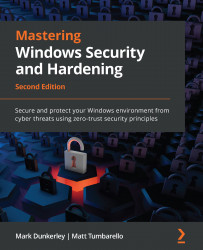Vulnerability scanning overview
While auditing is important for validating that security controls are in place, it's strongly recommended to incorporate a vulnerability scanning program into your security operations. Vulnerability scanning will provide additional insight into your environment by identifying known exploits and weaknesses and raising awareness about how vulnerable your systems are against new and emerging threats. Scan reports can alert IT and security teams where immediate remediation is needed without relying on updated control frameworks. Let's look at what a vulnerability scan involves.
An introduction to vulnerability scanning
Vulnerability scans or assessments look for and identify known vulnerabilities within your environment or systems. For example, a scan might detect that an application, operating system version, or file seen on the network has a known vulnerability. After a scan completes, a report is generated that highlights these weaknesses...