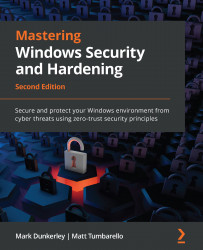Configuring Windows Security features
Windows Security settings can be found in the Windows Security app, which acts as the control interface for many Windows Security-related features. Windows Security contains multiple categories for controlling different security products built into Windows, such as Defender Antivirus, Defender Firewall, and hardware-based security options. Inside each category, additional advanced features are available, many of which can be enabled if certain prerequisites are met, such as meeting certain hardware requirements or appropriate licensing for Microsoft Defender for Endpoint features. Many features that are found in the Windows Security app can be managed and configured using MDM and Group Policy. The main categories that are available in the Windows Security app are as follows. We've covered a few of these already throughout this book:
- Virus and threat protection with Defender Antivirus
- Account Protection (using Windows Hello for...