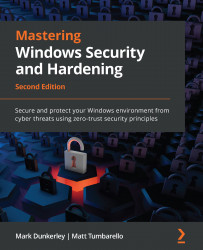Summary
In this chapter, we covered—at a high level—what you can expect to read throughout this book. We provided an overview of security in an enterprise and covered the different roles that you can expect to see within security departments. Next, we looked at how security relates to the digital world and its relevance as the world becomes more digital. We also looked at the usage of Windows throughout the world to better understand its adoption by users.
We then reviewed the current threat landscape and the types of cyber threats and covered ransomware preparedness. After reviewing threats in the enterprise, we then provided details on where you can go to learn about recent Microsoft vulnerabilities, with correlating patches and instructions on how to update. In addition to Microsoft’s vulnerability resources, we provided insight into where patches get their naming standards via CVE, along with NVD (NIST). Next, we looked at some of the biggest breaches that have occurred to date and provided some popular sources to keep you up to date with the latest cyber news. We finished the chapter with an insight into some of today’s general security challenges and—more specifically—those with Windows systems, before closing with an overview of zero-trust security and what it entails.
In the next chapter, we will review building a baseline. This chapter will review what a baseline is and then go into detail as to why a baseline must be formed. As part of the baseline, you need to ensure your policies, standards, and procedures are in place and are well defined and signed off by the leadership team and all the stakeholders who are liable for protecting the data. Having these documented is important for security reasons, as well as for compliance and auditing purposes. Following this, we will briefly cover change management and its importance as it relates to baselining. We will then review frameworks and what they entail before moving on to some common frameworks that should be referenced when building your baseline. We will finish the chapter with a review of baseline controls and how to implement them.