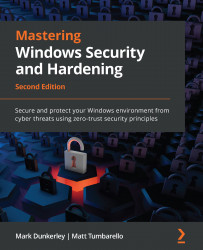Physical servers and virtualization
Today, your organization likely has physical hardware for both your data center and end users. In both scenarios, the Windows OS will be running on top of the physical hardware layer. This adds an extra layer of concern as it relates to security. Within the physical device, your OS requires interaction with the hardware and your data will interact with hardware components such as the central processing unit (CPU) and random-access memory (RAM). The same will apply to hard drives, which contain the OS and any personal data stored locally at rest. If no action is taken regarding your storage devices, your data will be in cleartext and easily readable. Understanding the physical layer of your devices and what can be done to better protect them is a critical step in protecting data and the Windows OS.
In addition to running a single OS on a physical device comes the concept of virtualization. Virtualization, in its simplest form, allows you to take...