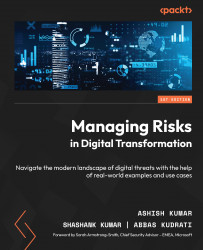Hello Alexa, Siri, Google, Cortana, and more
“We need a good user interface that’s intuitive to use” – I keep hearing this phrase in corridor discussions on why it’s important to have a good user interface. This topic has also given birth to design thinking, where software for the automobile industry is very focused on products and services having a good user experience. When I work with Microsoft Outlook, I am amazed at the way information is organized. The Outlook software that I use to check my emails also has my calendar and contacts. It helps keep my work life organized. Like most people, I change my laptop every few years, and it always strikes me how easy Outlook makes it to move my emails, contacts, and calendar information. It’s the simplicity and intuitive user interface that makes me stick with Outlook for my email, contact, and collaboration needs.
If you’re of the same generation as me, you may have purchased both the...