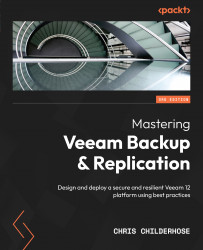Discovering third-party integrations within the console for Azure and Wasabi
Another significant VBR v12 console enhancement is how third-party integrations are carried out with object storage vendors. The two vendors that will be used as examples are Microsoft Azure and Wasabi when it comes to adding them for object storage, no matter the repository tier they will be used in – performance, capacity, or archive tiers.
You will see from the subsequent screenshots that Veeam gives you the selection options for these vendors, detailing logos and information relevant to that vendor:
Wasabi Object storage
When selecting to add Wasabi Object storage, you will see the following:

Figure 6.22 – The Wasabi Cloud Storage selection
Furthermore, the repository wizard has refined where you need to enter your Region and Credentials details – no more entering the Access Point URL as in the following screenshot: