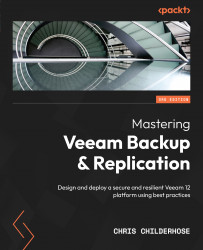Discovering NFS backup publishing as an SMB share
When you want to allow users access to a NAS backup, a new feature within VBR v12 will mount the recovery point selected and then access it over SMB as a file share. You also control the permissions when the backup is published, including the owner and user permissions.
You must select the Instant Recovery option for your NAS backup stored on disk to accomplish this task. Follow these steps for an example of this:
- Within the console, under the Home tab, please select the location of your backups and highlight it. Click the Instant Recovery button in the toolbar to start the Instant File Share Recovery wizard, as shown in Figure 7.15:

Figure 7.15 – Instant Recovery selection for backup
- The Instant File Share Recovery wizard will start and show you the selected NAS backup you will recover. You can also select another restore point using the Point… button if you have more...