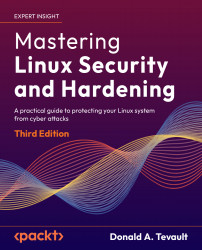Understanding fapolicyd
The File Access Policy Daemon (fapolicyd) is a fairly new addition to Red Hat Enterprise Linux and its various clones. It’s free-as-in-speech software so that anyone can use it, but so far neither Ubuntu nor SUSE have made it available for their distros. To get a quick feel for how it works, go back to the virtual machine that you’ve just been using. First, move the entire derod-linux-amd64 directory over to the top level of the / partition:
[donnie@localhost ~]$ sudo mv dero_linux_amd64/ /
[sudo] password for donnie:
[donnie@localhost ~]$
By moving the directory instead of copying it, your ownership of the directory and its files will be preserved:
[donnie@localhost /]$ ls -ld dero_linux_amd64/
drwx------. 3 donnie donnie 4096 Jan 2 15:42 dero_linux_amd64/
[donnie@localhost /]$
Now, copy the script that you created over to /usr/local/bin/:
[donnie@localhost dero_linux_amd64]$ cd
[donnie@localhost ~]$ sudo cp donnie_script...