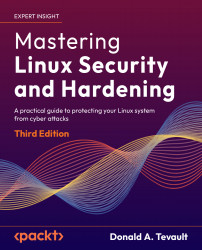Understanding centralized user management
In an enterprise setting, you’ll often have hundreds or thousands of users and computers that you need to manage. So, logging in to each network server or each user’s workstation to perform the procedures that we’ve just outlined would be quite unworkable. (But do bear in mind that you still need those skills.) What we need is a way to manage computers and users from one central location. Space doesn’t permit me to give the complete details about the various methods for doing this. So for now, we’ll just have to settle for a high-level overview.
Microsoft Active Directory
I’m not exactly a huge fan of either Windows or Microsoft. But when it comes to Active Directory, I’ll have to give credit where it’s due. It’s a pretty slick product that vastly simplifies the management of very large enterprise networks. And yes, it is possible to add Unix/Linux computers and their users...