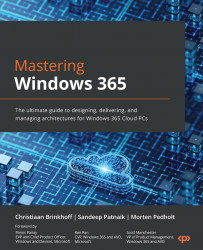Troubleshooting
We’ve seen numerous problems with customers implementing Windows 365. Even though the process isn’t very complex, there are still factors involved that could influence the connectivity or other elements that can disrupt a good performance or onboarding experience.
Here, you will discover valuable insights and solutions to address many of the challenges you may face while offering Windows 365 to your users. The troubleshooting guidance offered here aims to assist you in overcoming these hurdles and ensuring a smooth and secure Windows 365 experience.
Common implementation errors
Here’s a list of issues we see most while implementing Windows 365. Network and DNS are the most reoccurring types of issues we see:
- Connectivity issues:
- Frequent disconnects from Cloud PC sessions (a big driver here is VPN/network security software in the Cloud PC that is not configured to ignore RDP traffic, but could also be any sort of client network configuration...