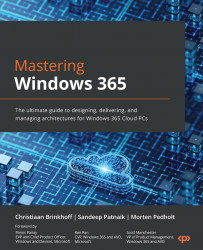Windows 365 Business and Enterprise
Before jumping straight into the editions of Windows 365, we’d like to make you aware of recent product name changes around Azure Active Directory becoming Microsoft Entra ID. Most of the screenshots in this book will be listed as Azure AD, as the book was written in the middle of the name change, and not all product pages in, for example, Microsoft Intune and Windows 365 received those changes.
Please use the following table to convert from the old names to the new ones moving forward:
|
Old name |
New name |
|
Azure Active Directory |
Microsoft Entra ID |
|
Azure Active Directory join |
Microsoft Entra join |
|
Hybrid Active Directory join |
Hybrid Microsoft Entra join |
|
Azure AD Conditional Access |
Microsoft Entra Conditional Access |
|
Azure AD tenant |
Microsoft Entra tenant |
|
Azure AD account |
Microsoft Entra account |
|
Azure AD Connect |
Microsoft Entra Connect |
Table 1.1 – Azure AD becomes Microsoft Entra
Windows 365 is available in two editions – Windows 365 Business and Windows 365 Enterprise.
Windows 365 is a solution that aims to offer benefits to businesses of various sizes, ranging from small enterprises to large corporations. Companies can purchase subscriptions through windows365.com by using credit cards or other local payment methods supported in their country.
The Windows 365 Business Edition caters to the needs of small and medium-sized organizations, with up to 300 users. It offers a straightforward approach to purchasing, deploying, and administering Cloud PCs. Business owners can easily manage their company’s Cloud PCs using the Windows 365 Business Admin Portal.

Figure 1.3 – Windows 365 Business Admin Portal
Windows 365 Enterprise is for organizations that want to manage their Cloud PCs with Microsoft Intune and take advantage of integrations with other Microsoft services, such as Azure Active Directory (Azure AD) and Microsoft Defender for Endpoint:

Figure 1.4 – Windows 365 Enterprise Intune admin center
We’ve now explained the high-level differences between Windows 365 Business and Enterprise. Let’s take a bit of a deeper dive and go over a cheat sheet table explaining both services in more detail:
|
Windows 365 Business |
Windows 365 Enterprise |
|
|
Domain join |
Azure AD join with Virtual Network (VNet) is not supported. |
Azure AD join with VNet is supported. Azure AD join without VNet is supported. Hybrid Azure AD join with VNet is supported. |
|
Purchase channel support |
Microsoft 365 Admin Center or the Azure AD portal. |
Microsoft 365 Admin Center or the Azure AD portal. |
|
License portal |
There are no licensing pre-requirements to buy and deploy Windows 365 Business. Other features, such as device management, can be used if users are licensed for Microsoft Intune. |
Users must be licensed for Windows 10 or 11 Enterprise (when available), Microsoft Intune, and Azure AD P1. |
|
Seat limit |
300 seats per tenant |
No limits |
|
Provisioning |
Provisioning is simpler through the use of default configurations. Cloud PCs are automatically set up with a Gallery image. |
Provisioning can be tailored to meet the needs of the organization. Admins choose network and user permissions and assign a policy to the Azure AD group. Cloud PCs are set up with Gallery images or custom images. |
|
Policy management |
Not supported |
Group Policy Objects (GPOs) and Intune MDM policy are supported |
|
Monitoring |
Not supported |
Reporting with Endpoint Analytics Monitoring and operational health alerts |
|
Universal Print |
Not supported |
Supported |
|
End user management |
Users are able to troubleshoot, reset, restart, and rename their Cloud PCs on the Windows 365 home page |
Users are able to troubleshoot, restart, restore, and rename their Cloud PCs on the Windows 365 home page |
|
Conditional Access |
Policies in Conditional Access can be deployed only from Azure AD. Requires an Azure AD P1 license. |
Policies in Conditional Access can be deployed from Azure AD or the Intune admin center. |
|
Security baselines |
Not supported |
Dedicated security baselines can be edited and deployed by using Microsoft Intune |
|
Microsoft Defender for Endpoint |
Supported if the customer separately has the requisite E5 license. |
Integration with Defender for Endpoint. If the customer has an E5 license, all Cloud PCs will respond to Defender for Endpoint policies and show up in MDE dashboards. |
Table 1.2 – Windows 365 Business and Windows 365 Enterprise comparison
In the next section, we will be talking about Windows 365 for governments.