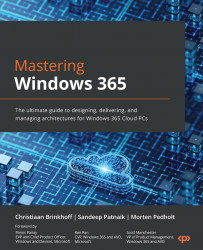Windows 365 Government
Today, governments use some Microsoft cloud services such as Microsoft Office and Microsoft Azure as they comply with special certifications that are required to work with US governments. Now, Microsoft has ensured that Windows 365 also meets the required certifications.
This allows governments to extend their Windows devices into the cloud with the newest functionality and technology based on top of the newest version of Windows 11 installed on powerful and secure Cloud PCs.
Windows 365 Government gives federal governments, government agencies, and public entities the opportunity to support the hybrid world we live in today by creating Cloud PCs just like it would for any other organization. This is currently restricted to governments in the United States; however, governments outside the United States can apply to get approval to use the service.
Windows 365 Government is provided in two versions – Government Community Cloud (GCC) comes with support for FedRAMP High, DFARS, and DISA Level 2 Security Requirements, and complies with CJIS, IRS 1075. The second version is Government Community Cloud High (GCC High), which supports FedRAMP High, ITAR, and DFARS. All of these are security and compliance certifications that a provider needs to have to fulfill the requirements about structure and standardization that governments require.
For governments to get started with Windows 365, they must contact Microsoft directly or an approved partner.
At the publication of this book, there are some features for Windows 365 Government that are not supported in GCC or GCCH. Here are a few:
- Unified dashboard
- Support for endpoint analytics in GCCH
- Windows 365 alerting in Microsoft Intune for Cloud PCs
- Windows 365 Security Baseline
- Conversion of Windows 365 licenses to higher licenses
- User feedback in Windows 365 Web Client and End User portal
- RDP Shortpath for public networks
- Multimedia redirection
- Resize Cloud PCs
- Virtualization-based workloads
- Windows 365 Frontline
- Microsoft Dev Box
- Citrix HDX Plus for Windows 365
The following figure shows an overview of how Windows 365 can help US governments:

Figure 1.5 – How Windows 365 can help government workforces
Now we know how Windows 365 can help US governments, let’s take a look at what the differences are between Windows 365 and Azure Virtual Desktop.