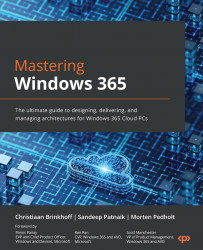Delivering a premium experience
In this part of the chapter, we will take the liberty of sharing some technical information at a level that is different from the rest of the chapter. Hopefully, you’ll enjoy geeking out in this section. The Windows 365 experience can be greatly enhanced with the appropriate hardware configuration. Windows 365 connections use RDP. RDP uses the following codecs:
- Wavelet/Calista Progressive Codec: Primarily used for image encoding.
- Clear Codec Run-Length Encoding (based on NSCodec): Specifically designed for text encoding.
- AVC444/H.264: A fullscreen codec that takes advantage of hardware decoding and encoding when available. Commonly utilized with thin clients.
- AVC420/H.264: A variant of the preceding codec optimized for video playback regions with reduced color space. Used in conjunction with Wavelet and Clear Codec.
- RDP: Used for the rest of the encoding tasks.
Furthermore, RDP incorporates different profiles, which...