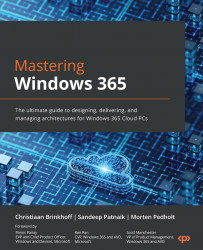Windows 365 and Azure Virtual Desktop – the differences
Windows 365 is designed with simplicity in mind, enabling users to enjoy the advantages of customized Cloud PCs without needing extensive VDI or Azure knowledge. The pricing is predictable; it is billed per user, per month to make cost management easy. Windows 365 is an ideal solution for customers who are not extensively experienced in VDI or virtualization, or who prefer the convenience of a fixed-cost per-user subscription model. Azure Virtual Desktop offers a high level of flexibility, catering to organizations that have virtualization experience. Its customizable features, consumption-based pricing model, and support for remote app streaming and multi-session virtual machines make it a viable option for low-usage cases.
The following table summarizes the key differences between Windows 365 and Azure Virtual Desktop:
|
Cloud PC – Windows 365 |
Cloud VDI – Azure Virtual Desktop |
|
Optimized for experience |
Optimized for flexibility |
|
Windows 10 or Windows 11 personalized desktop |
Windows 10, Windows 11, or Windows Server multi-session or personal desktops |
|
Complete end-to-end Microsoft service |
Remote app streaming |
|
Requires Modern Desktop knowledge |
Requires VDI and Azure infra knowledge |
|
One-stop administration in Microsoft Intune (Enterprise Edition) Direct self-service model (Business Edition) |
Full control over configuration and management via the Azure portal |
|
Windows 365 Boot and Switch |
Not supported |
|
Predictable per-user pricing |
Pay for what you use |
Table 1.3 – Windows 365 and Azure Virtual Desktop differences