Overview of this book
Written by experts from the Windows 365 product group and a seasoned Microsoft MVP, this book offers a unique perspective on the features, functionality, and best practices of Windows 365. Drawing from their extensive professional experience and insight, the authors provide invaluable knowledge for those eager to learn about the next generation of cloud computing. Get ready to gain deep insights into this cutting-edge technology from industry insiders.
Mastering Windows 365 starts by covering the fundamentals of Windows 365, helping you gain a deep understanding of deployment, management, access, security, analysis, and extensions with partner solutions. As you progress, you’ll explore the different connectivity layers and options to optimize your network connectivity from the endpoint to your Cloud PC. You’ll also learn how to manage a Cloud PC via the Microsoft Intune admin center successfully and experience how Windows and Windows 365 come together to provide new integrated experiences with Windows 11. In addition, this book will help you prepare for the new MD-102 Endpoint Administrator Exam, enhancing your career prospects.
By the end of this book, you will be able to successfully plan, set up, and deploy Windows 365 Cloud PCs.
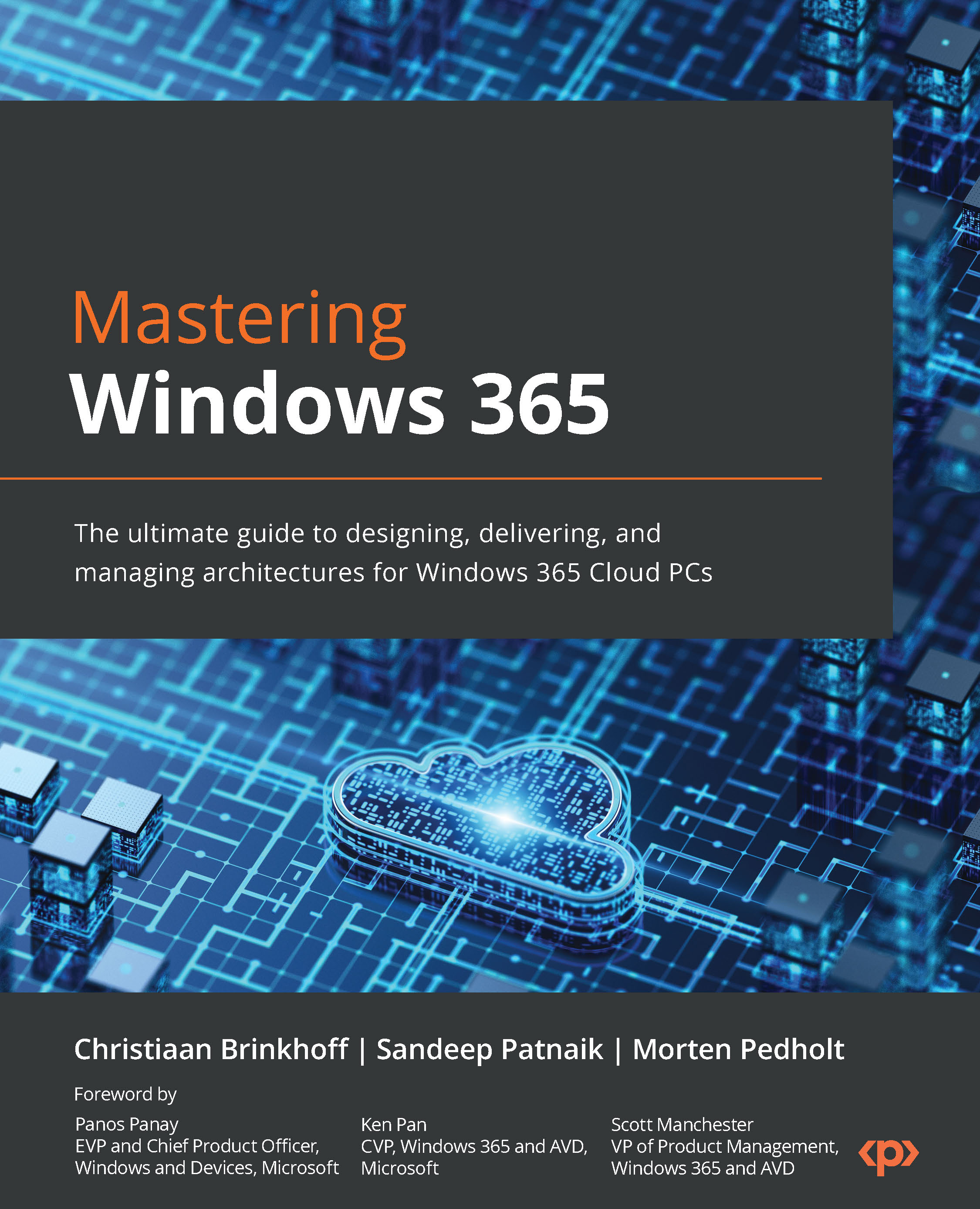
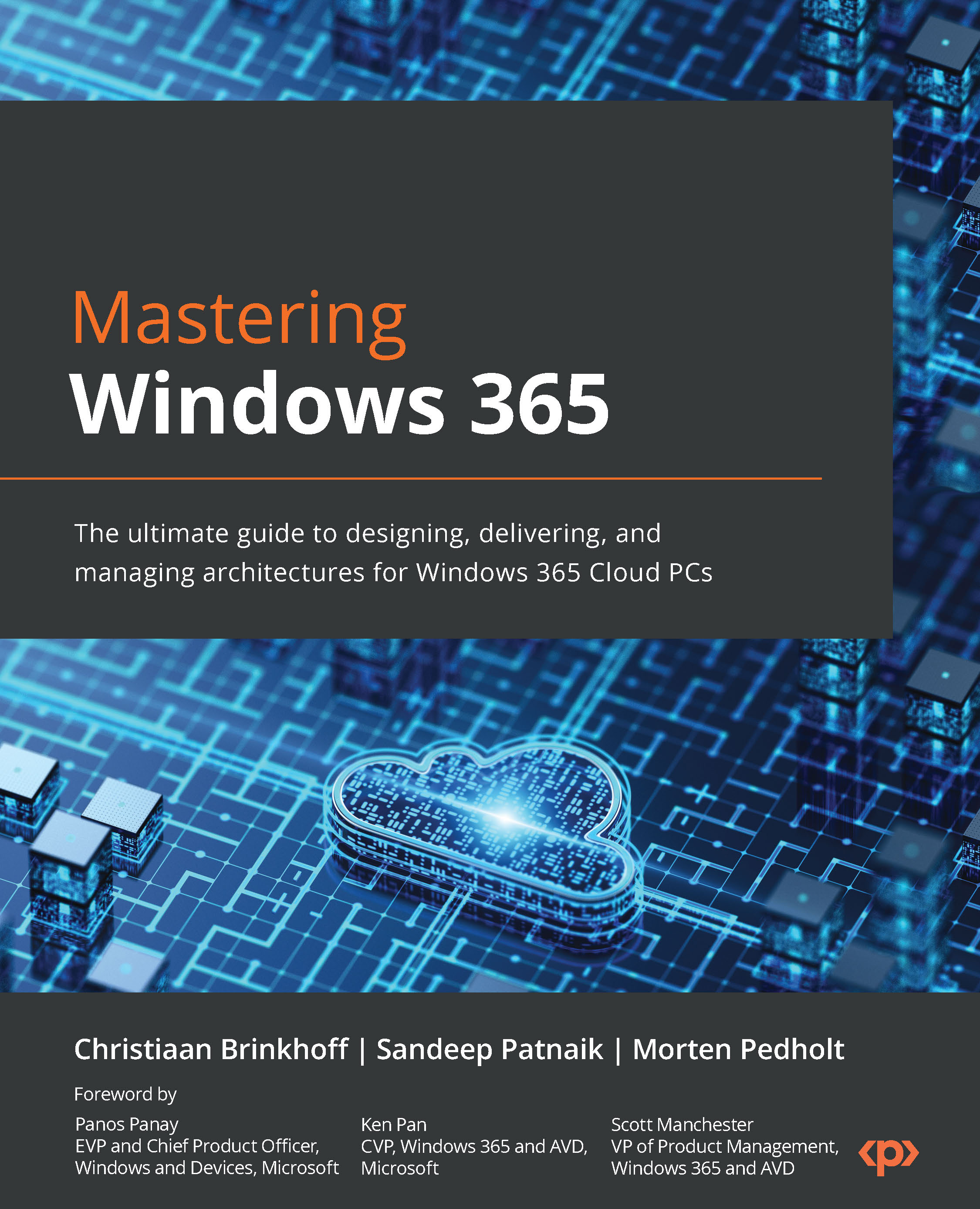
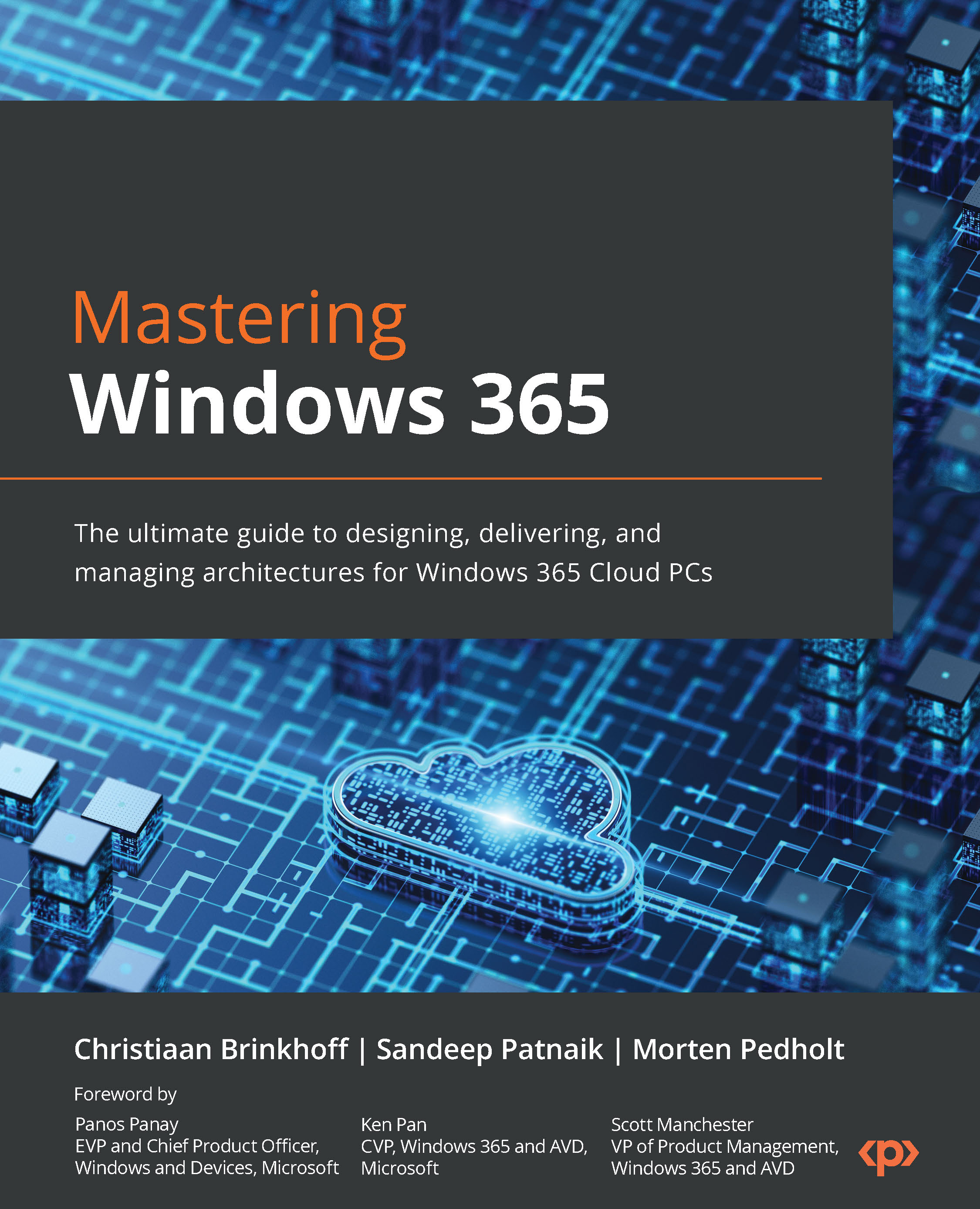
 Free Chapter
Free Chapter
