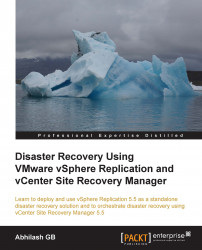VMware SRM can be used to migrate your workload from one site to another. A Planned Migration is done when the protected site is available and is running the virtual machine workload.
There are many use cases, of which the following two are prominent:
When migrating your infrastructure to a new hardware
When migrating your virtual machine storage from one array to another
Note
A Planned Migration will replicate the most recent changes with the help of storage replication. This is not optional.
The following procedure will guide you through the steps required to perform a Planned Migration:
Navigate to the vCenter Server's inventory home page and click on Site Recovery.
Click on Recovery Plans on the left pane.
Select the Recovery Plan that was created for the Planned Migration and click on the Recovery toolbar item, as shown in the following screenshot, to bring up the recovery wizard:
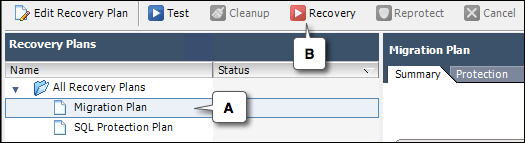
As shown in the following screenshot, the first screen will seek a Recovery Confirmation...