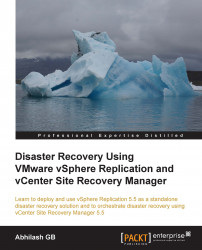When you configure a replication on a virtual machine for the very first time, the vSphere Replication will need to make an initial copy of the virtual machine's VMDKs. The initial copy can be bandwidth-intensive and time-consuming, based on the size of the VMDKs. We can overcome this by transporting the VMDKs to the intended location, prior to configuring the replication on the VM. The transport method can be of your choice, ideally couriered to the destination site, if remote.
Note
The copies of the VMDKs transported and placed at the destination datastore are referred to as seeds.
The following procedure will guide you through the steps required to use an available seed for a VM:
Shut down the virtual machine at the source (protected) site, which you intend to replicate.
Copy the virtual machine's folder to the target datastore. If it is in a different datacenter, then the files need to be transported to the datacenter first and then uploaded to the target datastore...