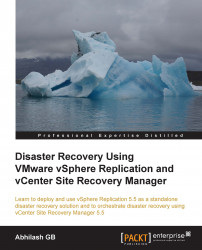You can choose to stop the replication on a VM if there is a need to do so. Stopping a replication will permanently stop it and delete all the replicas. This is normally done to remove the replication for a VM.
The following procedure will guide you through the steps required to stop replication of a virtual machine:
Connect to the vCenter Server and navigate to the inventory home page.
Click on vSphere Replication to bring up the vSphere Replication home page.
Click on Monitor to go to the monitor tab with the vSphere Replication subtab selected.
Select Outgoing Replications if the VM is at the protected site, Incoming Replications if it is at the recovery site, and either of those if it is replicated to the same site as the source.
Select the replication, right-click on it, and click on the Stop menu item, as shown in the following screenshot:

You will be prompted to confirm the selection. Click on Yes to confirm. Refer to the following screenshot:

The Recent Tasks...