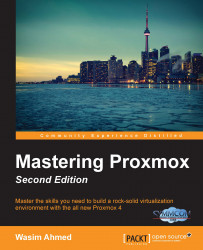This section contains issues related to the VNC and SPICE consoles in Proxmox.
Solution: In order to have a seamless mouse point between the VM and host machine, SPICE Guest Tools must be installed inside the VM. The Guest Tools package contains full driver support for Windows 7 and Windows 2008 R2. However, the support for Windows 8 or 8.1 is close to nonexistent.
Solution: After clicking on the SPICE button for a SPICE-enabled VM, the browser gives an empty ticket error. This is a common occurrence if the browser cache is not updated after a Proxmox upgrade. Just refreshing the browser will fix this issue.