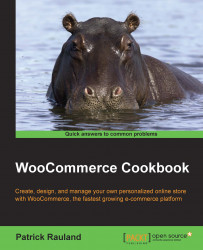WooCommerce is pretty smart. If you only have virtual products such as memberships or downloadable products in the cart, WooCommerce won't ask for any shipping information. But some people want to take this a step further. They don't want all of the billing details—they only want the bare minimum information.
WooCommerce doesn't automatically remove these fields because some payment gateways require more billing information. If your payment gateway doesn't require billing details, then you could do this and make the checkout process a bit smoother. The best way to find out if your payment gateway allows this is to try the following code snippet and do a test purchase.