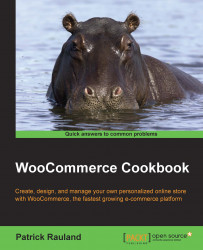Up until just a few years ago, building your own e-commerce site was remarkably difficult. You had to install complex software, host it yourself, and hope that, whenever you made a change, nothing broke. That's very different from where we are now.
WooCommerce was released in September 2011 and, since then, it's taken the e-commerce world by storm. As of 2015, there are nearly 400,000 sites that run WooCommerce; that is approximately 18 percent of all e-commerce sites on the Internet and bigger than every other competitor by a wide margin (source: BuiltWith.com).
Part of the success of WooCommerce is because it's built on top of the incredibly popular WordPress platform. With just a few clicks, you can install the WooCommerce plugin and turn your WordPress site into an online store. With over 300 official extensions to customize your store, you no longer need a developer. You can add thousands of free plugins and themes to customize the rest of your WordPress site and the options are nearly limitless.
There are hosting companies that only host WordPress sites, services that maintain your WordPress sites for you, and professional products that handle every aspect of your site from creating contact forms to image optimization. The list goes on. What you need to know is that WordPress is huge and still growing. As WordPress grows, so will WooCommerce.
WooCommerce isn't only built on top of WordPress. It's also built on top of the WooThemes brand. WooThemes was one of the first companies to start building commercial themes and plugins for WordPress, and over the years they've perfected their techniques and poured it all into WooCommerce. Having to swap your e-commerce software would be a nightmare. That's part of the reason that WooCommerce has taken off so fast. It's backed by one of the biggest brands in the entire WordPress space. People know that they won't disappear any time soon.
In short, you can rest easy. WooCommerce is built on top of both a growing platform and a trusted brand.
Let's get started building your e-commerce site.
Chapter 1, WooCommerce Basics, covers how to install the software and configure the basic settings.
Chapter 2, Adding Products, deals with adding simple products to the store, downloadable files to a product, images and image galleries to a product and, variable products to the store; this chapter also covers bulk-uploading products.
Chapter 3, Changing the Product Organization, covers configuring your store to show off your products, adding more products on the shop page, adding a search capability, adding social media, sorting products, and adding extra information to the shop page.
Chapter 4, Running a Membership Site, deals with creating subscription products, using members-only pricing, creating premium content, and creating a pricing table.
Chapter 5, Setting Up Shipping Methods, deals with configuring Free Shipping and Flat Rate Shipping, getting live shipping quotes, tracking shipments, and creating advanced tables of shipping rates.
Chapter 6, Getting Paid, covers how to configure payment gateways such as PayPal, Stripe, and Simplify Commerce. It also covers how to configure HTTPS and adding e-commerce tracking with Google Analytics.
Chapter 7, Modifying the Checkout Process, deals with configuring terms and conditions, adding customers to your newsletter, adding and removing checkout fields, adding a one-page checkout, and adding default options to the checkout.
Chapter 8, Managing Orders and Taxes, covers refunding orders, importing existing orders, configuring order numbers, exporting order information, and configuring taxes.
Chapter 9, WooCommerce Theming, deals with adding a cart to the menu, using WooCommerce hooks, overriding WooCommerce templates and WooCommerce CSS, and creating product slide shows.
Chapter 10, Exploring More with WooCommerce, deals with enabling reviews, creating and cloaking affiliate links, creating coupons, and sending follow-up e-mails.
WooCommerce is a plugin for WordPress. This means you already need to have your own self-hosted WordPress site. You cannot use a service such as WordPress.com that hosts the site for you.
Many of the recipes in this book require only WooCommerce itself. Some of them ask you to download a plugin from WordPress.org. Anything on WordPress.org will be completely free. Some recipes will require premium WooCommerce extensions. The vast majority of these are available on WooThemes.com. These extensions may be necessary for something such as, billing someone on a monthly basis, but they are not necessary for the core functionality. You can build a store without any extensions. If you don't wish to purchase any, you can skip the recipes that require these.
If you are a developer and you wish to use a test site, that will be fine. There are only a couple of recipes in this book that need an actual live site, and this requirement is clearly flagged in the introduction to the recipe.
This book is meant for people who are setting up their own stores as well as freelance developers and designers who build sites for clients. The beginning of each chapter is meant for everyone. As the chapter progresses, we add a bit more complexity. I finished most chapters with code samples to show developers what they can do with a bit of code.
It helps if you already have experience with WordPress, but you don't need to be a WordPress expert by any means.
In this book, you will find several headings that appear frequently (Getting ready, How to do it, How it works, There's more, and See also).
To give clear instructions on how to complete a recipe, we use these sections as follows:
This section tells you what to expect in the recipe, and describes how to set up any software or any preliminary settings required for the recipe.
This section usually consists of a detailed explanation of what happened in the previous section.
This section consists of additional information about the recipe in order to make the reader more knowledgeable about the recipe.
In this book, you will find a number of styles of text that distinguish between different kinds of information. Here are some examples of these styles, and an explanation of their meaning.
Code words in text, database table names, folder names, filenames, file extensions, pathnames, dummy URLs, user input, and Twitter handles are shown as follows: "We can include other contexts through the use of the include directive."
A block of code is set as follows:
function woocommerce_cookbook_subscription_intervals( $intervals ) {
$intervals[10] = sprintf( __( 'every %s', 'my-text-domain' ), WC_Subscriptions::append_numeral_suffix( 10 ) );
return $intervals;
}New terms and important words are shown in bold. Words that you see on the screen, in menus or dialog boxes for example, appear in the text like this: "clicking the Next button moves you to the next screen".
Feedback from our readers is always welcome. Let us know what you think about this book—what you liked or may have disliked. Reader feedback is important for us to develop titles that you really get the most out of.
To send us general feedback, simply send an e-mail to <[email protected]>, and mention the book title via the subject of your message. If there is a topic that you have expertise in and you are interested in either writing or contributing to a book, see our author guide on www.packtpub.com/authors.
Now that you are the proud owner of a Packt book, we have a number of things to help you to get the most from your purchase.
You can download the example code files for all Packt books you have purchased from your account at http://www.packtpub.com. If you purchased this book elsewhere, you can visit http://www.packtpub.com/support and register to have the files e-mailed directly to you.
Although we have taken every care to ensure the accuracy of our content, mistakes do happen. If you find a mistake in one of our books—maybe a mistake in the text or the code—we would be grateful if you would report this to us. By doing so, you can save other readers from frustration and help us improve subsequent versions of this book. If you find any errata, please report them by visiting http://www.packtpub.com/submit-errata, selecting your book, clicking on the errata submission form link, and entering the details of your errata. Once your errata are verified, your submission will be accepted and the errata will be uploaded on our website, or added to any list of existing errata, under the Errata section of that title. Any existing errata can be viewed by selecting your title from http://www.packtpub.com/support.
Piracy of copyright material on the Internet is an ongoing problem across all media. At Packt, we take the protection of our copyright and licenses very seriously. If you come across any illegal copies of our works, in any form, on the Internet, please provide us with the location address or website name immediately so that we can pursue a remedy.
Please contact us at <[email protected]> with a link to the suspected pirated material.
We appreciate your help in protecting our authors, and our ability to bring you valuable content.
You can contact us at <[email protected]> if you are having a problem with any aspect of the book, and we will do our best to address it.