Overview of this book
WordPress is the world’s most popular Content Management System (CMS) and you can use it to create any kind of site you or your clients need. Using free plugins and themes for WordPress, you can create a store, a social media site, a review site, a video site, a network of sites or a community site, and more. Wordpress makes your job of creating your own website simple and hassle-free!
If you’ve started using WordPress to create a blog or simple website, you’ll have had a taste of the opportunities offered by this massively popular CMS.
This book will take you through the process of creating ten popular kinds of site using WordPress with free plugins and themes, each chapter covering various functionality of the web. After having learned how to migrate from your static site to Wordpress in the first chapter, you will then explore the world of social networking websites followed focusing on e-commerce. Without writing too much code, you’ll be able to create a store, a video streaming site, a team communications site, a jobs board, and more.
This book is a one-stop solution to resolve all your worries about creating a website that will give the best experience to your users.
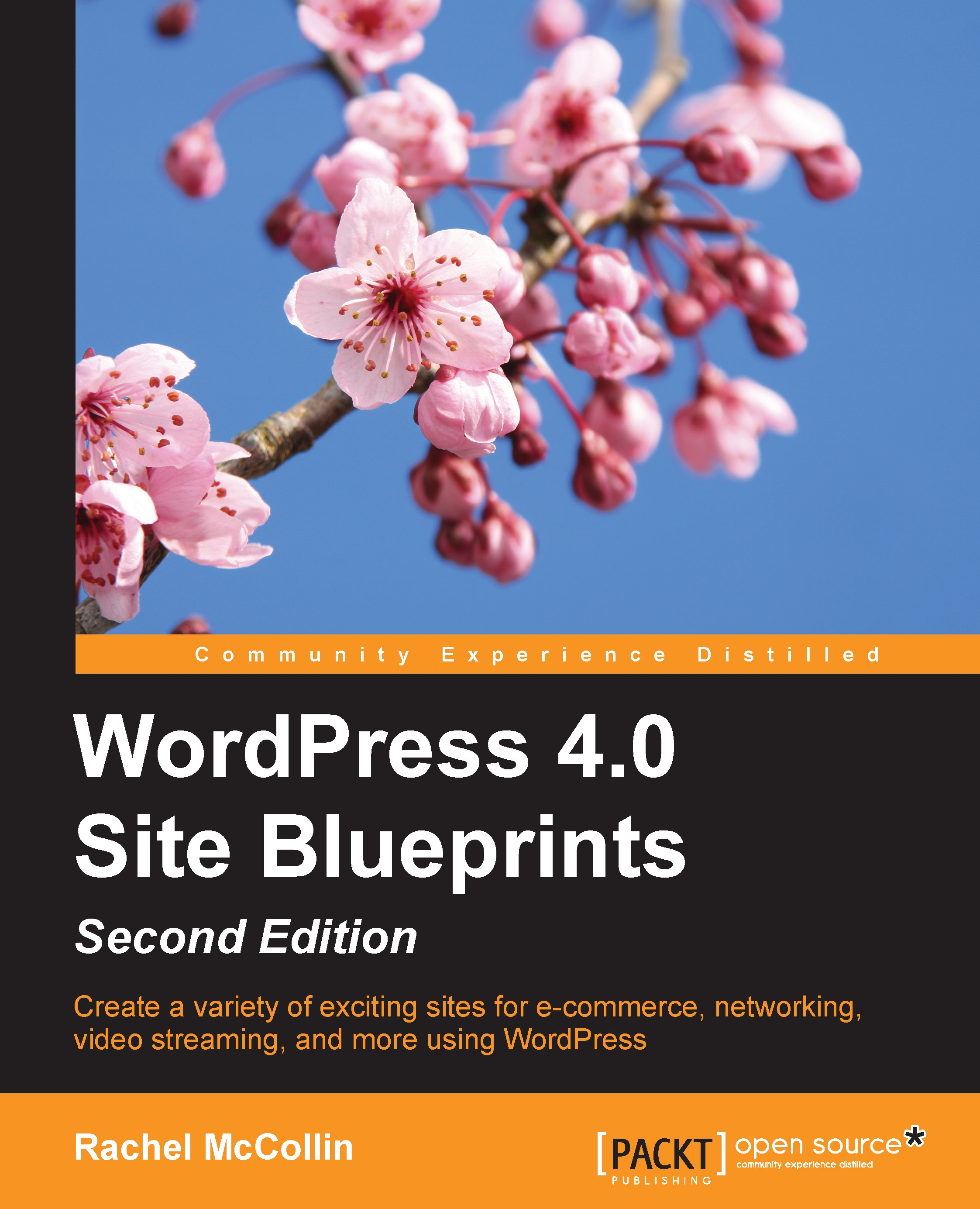
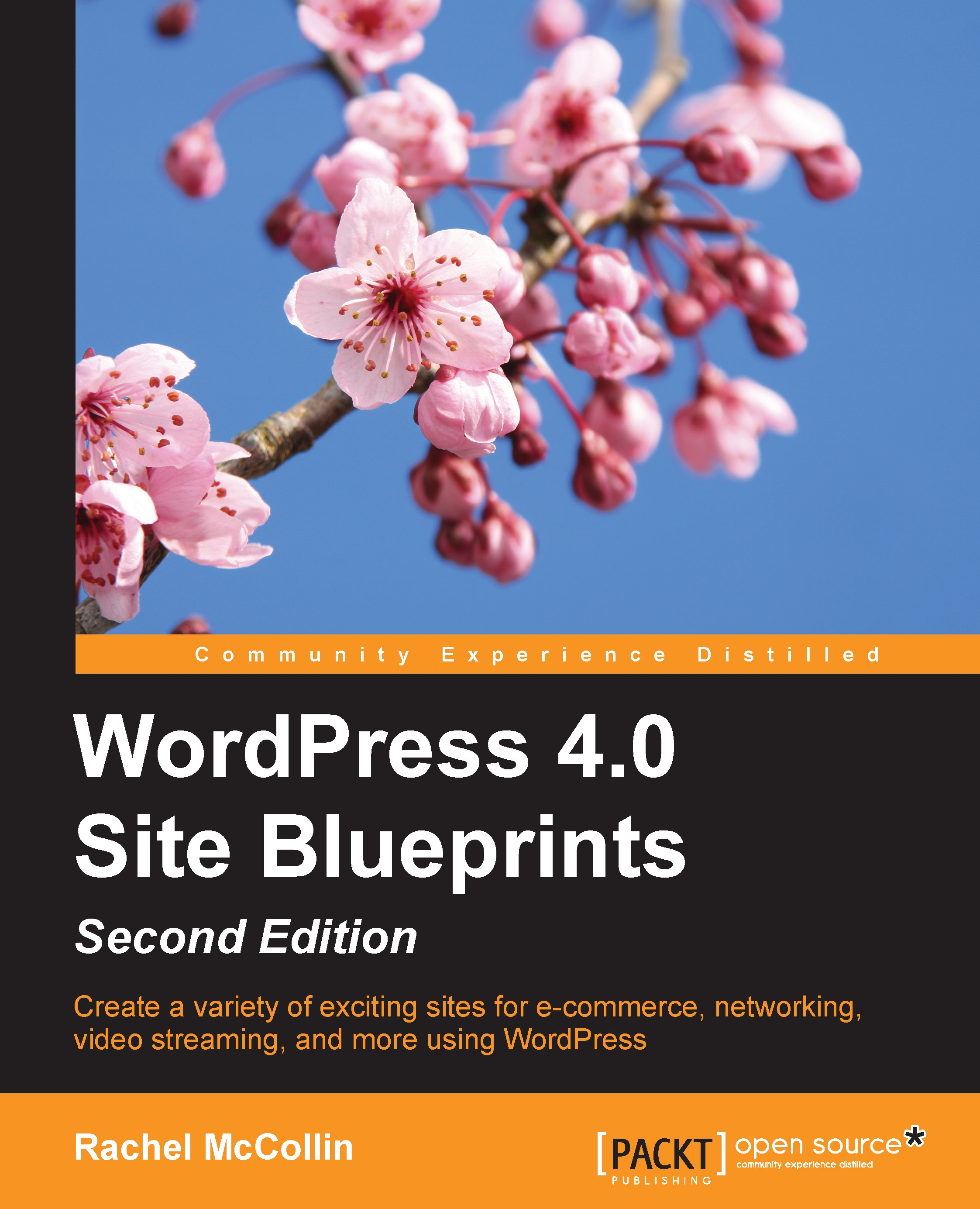
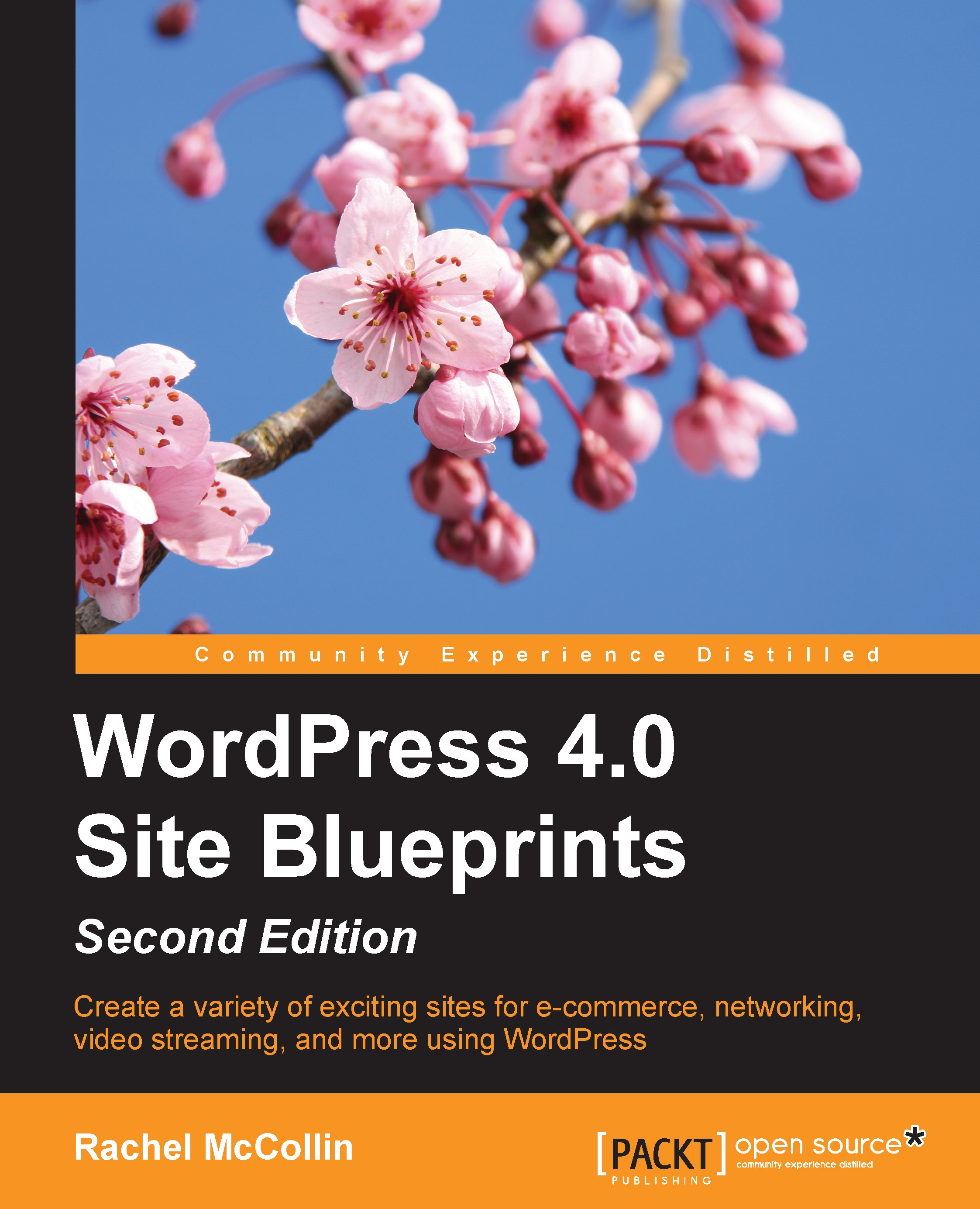
 Free Chapter
Free Chapter
