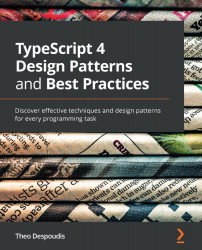Conventions used
There are a number of text conventions used throughout this book.
Code in text: Indicates code words in text, database table names, folder names, filenames, file extensions, pathnames, dummy URLs, user input, and Twitter handles. Here is an example: "For example, the client would not need to add another service object with an ApiServiceV2 type."
A block of code is set as follows:
export class EventCreator implements EventSender {
sendEvent(action: string): void {
console.log("Event Created: ", action);
}
}
When we wish to draw your attention to a particular part of a code block, the relevant lines or items are set in bold:
export class Client {
actionCreator: ActionSender;
call() {
this.actionCreator = new ActionCreator();
this.actionCreator.sendAction("Hello");
this.actionCreator = new EventAdapter();
this.actionCreator.sendAction("Another Action");
}
}
Any command-line input or output is written as follows:
Property 'name' has no initializer and is not definitely assigned in the constructor.ts(2564) Property 'id has no initializer and is not definitely assigned in the constructor.ts(2564)
Bold: Indicates a new term, an important word, or words that you see on screen. For instance, words in menus or dialog boxes appear in bold. Here is an example: "Once installed, you want to open the book projects folder using the following menu dialog: File | Open | (Project)."
Tips or important notes
Appear like this.