-
Book Overview & Buying
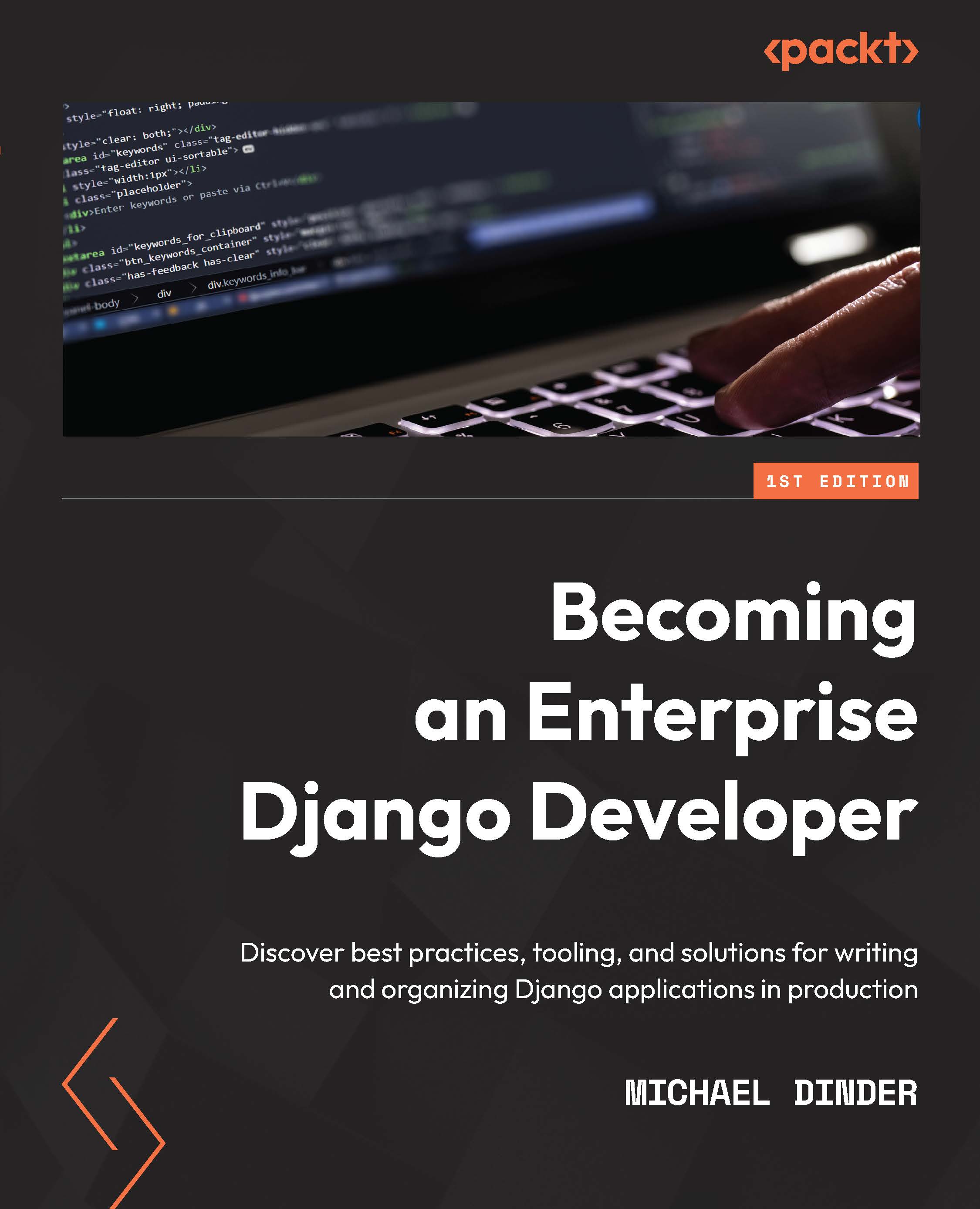
-
Table Of Contents
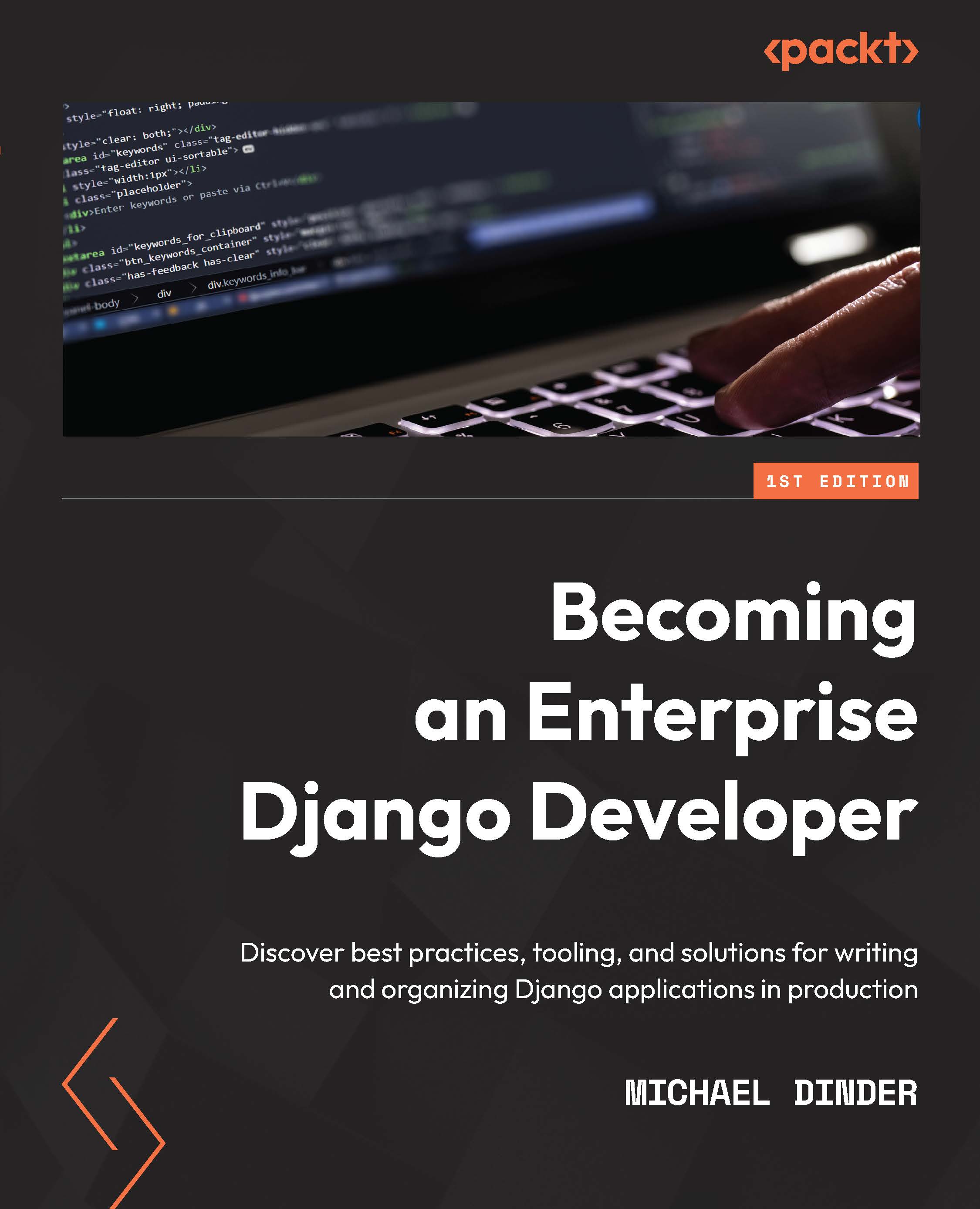
Becoming an Enterprise Django Developer
By :
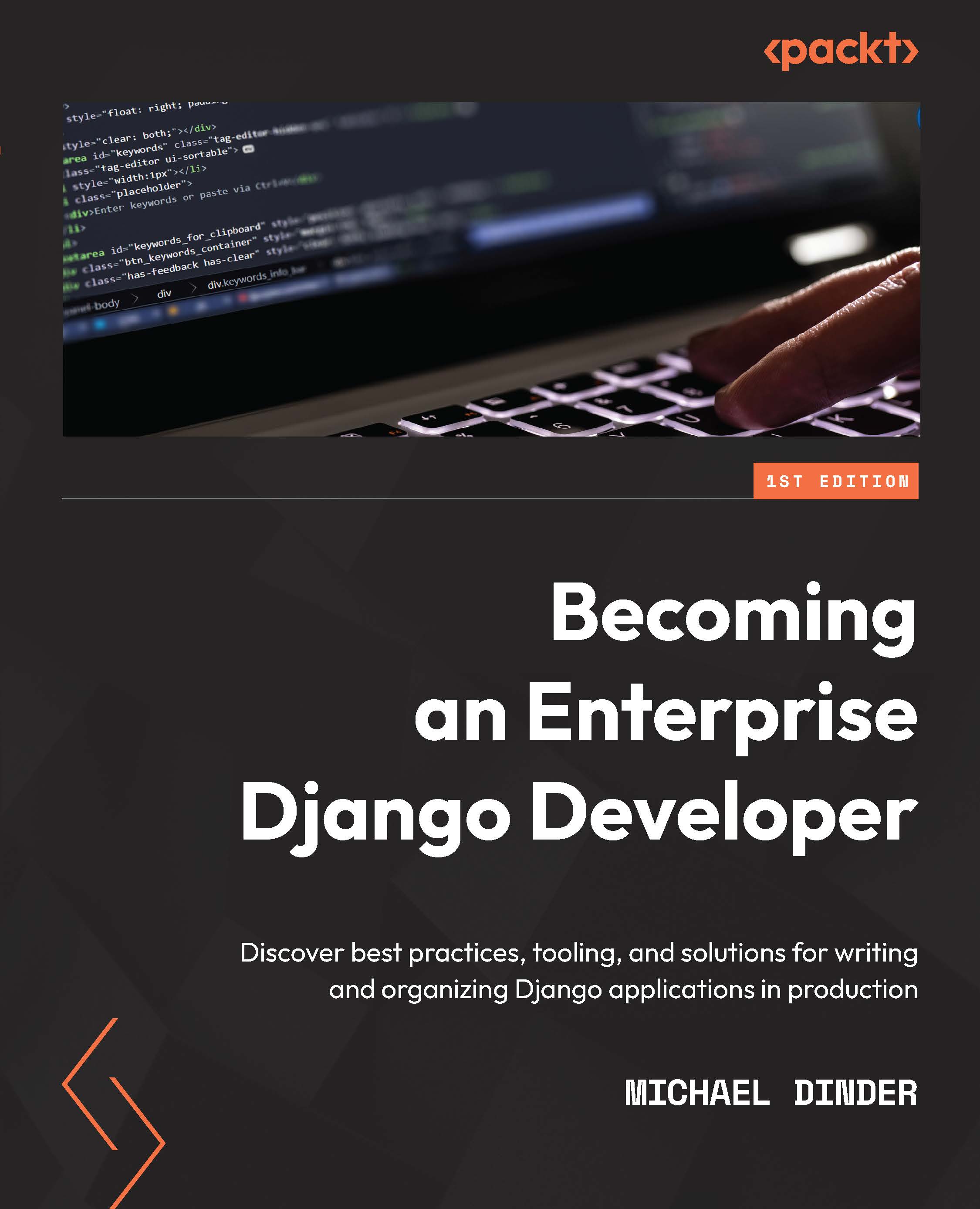
Becoming an Enterprise Django Developer
By:
Overview of this book
Django is a powerful framework but choosing the right add-ons that match the scale and scope of your enterprise projects can be tricky. This book will help you explore the multifarious options available for enterprise Django development. Countless organizations are already using Django and more migrating to it, unleashing the power of Python with many different packages and dependencies, including AI technologies.
This practical guide will help you understand practices, blueprints, and design decisions to put Django to work the way you want it to. You’ll learn various ways in which data can be rendered onto a page and discover the power of Django for large-scale production applications. Starting with the basics of getting an enterprise project up and running, you'll get to grips with maintaining the project throughout its lifecycle while learning what the Django application lifecycle is.
By the end of this book, you'll have learned how to build and deploy a Django project to the web and implement various components into the site.
Table of Contents (15 chapters)
Preface
Part 1 – Starting a Project
 Free Chapter
Free Chapter
Chapter 1: Undertaking a Colossal Project
Chapter 2: Project Configuration
Chapter 3: Models, Relations, and Inheritance
Part 2 – Django Components
Chapter 4: URLs, Views, and Templates
Chapter 5: Django Forms
Chapter 6: Exploring the Django Admin Site
Chapter 7: Working with Messages, Email Notifications, and PDF Reports
Part 3 – Advanced Django Components
Chapter 8: Working with the Django REST Framework
Chapter 9: Django Testing
Chapter 10: Database Management
Other Books You May Enjoy
