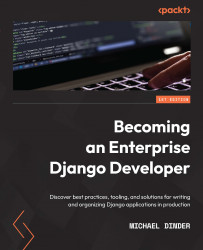Working with complex views
A view method will suffice for a lot of different situations. For more robust and large-scale projects, we can apply a few tricks to make these views more adaptable in complicated use cases. Class-based views are used when writing adaptable and reusable applications.
Class-based views
With class-based views, we can write code that can be reused and extended easily. Just like when we extended models in Chapter 3, Models, Relations, and Inheritance, we can extend view classes in the exact same way, whereas function-based view methods cannot provide this ability. Two templates have been provided with the source code of this book to be used in the next exercise. These two files are the exact same file as the my_vehicle.html file, except that the title of the <h1> tag in each has been changed to VehicleView Class 1 and VehicleView Class 2 so that when we run the following examples, we can see the differences between them.
Follow these steps to configure...