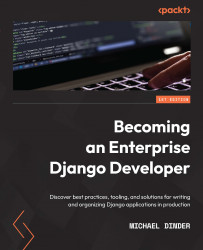Configuring admin class options
Django provides admin class options for customizing the Django admin site interface directly. In this section, we will go through some of the most important and widely used options and provide examples of how to use them. We don't have enough room to discuss them all in great detail.
For a complete breakdown of how to use any of the options available, visit the official Django documentation, found here: https://docs.djangoproject.com/en/4.0/ref/contrib/admin/#modeladmin-options.
The following options have been broken down into categories based on what view type they relate to (changelist view, change or add view, and just the add view).
Note
Before adding any of the options to your admin classes, remember to remove the pass statement that was previously written for that class as a placeholder.
Changelist view-related options
These options relate to an admin class on the changelist view page, such as those listed here:
-
...