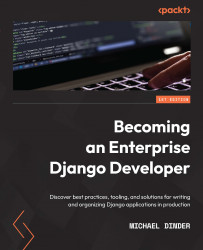Conventions used
There are a number of text conventions used throughout this book.
Code in text: Indicates code words in text, database table names, folder names, filenames, file extensions, pathnames, dummy URLs, user input, and Twitter handles. Here is an example: "Be sure to also include this app in your INSTALLED_APPS variable found in the settings.py file."
A block of code is set as follows:
# /becoming_a_django_entdev/chapter_5/forms.py from django.forms import Form class ContactForm(Form): pass
When we wish to draw your attention to a particular part of a code block, the relevant lines or items are set in bold:
# /becoming_a_django_entdev/chapter_5/forms.py from django.forms import Form, ModelForm class VehicleForm(ModelForm): pass
Any command-line input or output is written as follows:
RuntimeError: Conflicting 'vehicle' models in application 'chapter_3':
Bold: Indicates a new term, an important word, or words that you see onscreen. For instance, words in menus or dialog boxes appear in bold. Here is an example: " We can see the chapter_3_engine and chapter_3_practice_engine tables in the preceding screenshot."
Tips or Important Notes
Appear like this.