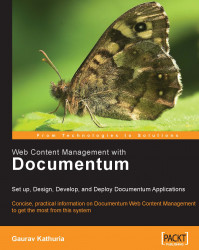Most of the features added or enhanced by Documentum in its 5.3 release have been clearly mentioned under the appropriate sections of this book.
Additionally, this chapter categorizes and consolidates these features under one umbrella for a quick reference. The various changes made by Documentum in its WCM architecture, participating entities, and product suite as part of release 5.3 are mentioned in this chapter. However, please note that a detailed explanation of each of these enhancements is not within the scope of this book.
A few of the changes/enhancements made to Content Server in release 5.3 are:
Documentum has replaced Verity with Fast Search & Transfer™ (FAST™) as its new search infrastructure.
A separate index agent and an index server are required in 5.3 for handling full-text indexing. While an index agent exports and prepares the documents in a Docbase repository for full-text indexing, the index server creates and maintains the full-text indexes and provides responses to Content Server full-text queries.
Each repository requires its own index agent and index server.
In the new full-text indexing environment, all attributes of SysObjects and their custom subtypes are indexed. The content files associated with all the SysObjects are indexed as well and case-sensitive searching is not supported by Documentum in 5.3.
In order to improve query performance, Documentum has introduced a new querying ability:
FTDQL SELECTwith syntax that is a subset that of aSELECTstatement. Using anFTDQL SELECTstatement ensures that the query is executed against the full-text index rather than Docbase repository to achieve performance gains.
Figure B.1: Execution of FTDQL and ordinary SELECT statements
A Trusted Content Services license is not required in order to control SSL communication between Content Server and client libraries. This feature is available in the standard Content Server package.
Enhancements have been made to ACLs (Access Control Lists) to provide better object-level permissions.
Apart from the five extended permissions shown in the table in figure 3.4 of Chapter 3, Documentum has provided an additional extended permission for deleting an object.
This new extended permission is different from the basic Delete permission in that it does not provide hierarchical Browse, Read, Relate, Version, or Write access.
Apart from specifying the access permissions for basic and extended permissions, Documentum provides an ability to restrict these permissions as well in 5.3. There are two Access Restriction entries:
AccessRestrictionfor restricting certain basic permissions andExtendedRestrictionfor restricting certain extended permissions.The following example of an ACL on a document belonging to the HR department in an organization explains the utility of this feature:
HR_ACL
Group name:
HR_DepartmentPermit Type:
AccessPermitPermission Level:
Delete
Group name:
HR_Department_subgroupPermit Type:
AccessRestrictionPermission Level:
Write
This ACL generically provides
Deleteaccess to the HR department group, but does not allow a particular subgroup within this HR department to update or delete the document. By usingAccessRestriction, the system allows this sub-group to only browse, read, relate (annotate), and version the documentFlexibility to create groups as Dynamic Groups: A Dynamic Group allows your application to find out whether the users specified in the group's membership list are considered members of this group or not by default when they establish a connection with the Docbase repository.
Say for example you assign a group
abcas a Dynamic Group, setting its default membership behavior to treat its users as not members of this group. In the event of a user accessing the Docbase repository from a secure application, your application could add this user to the group but if the access is from a non-secure application, this user is not added to the group. Thus, using Dynamic Groups can assist you in setting up a group (or a role-based) security.Java programs have been supported in lifecycle Entry Criteria, Actions, Post Change, and for validation purposes.
Improvements in workflows, such as support for work queues and a workflow timer for automatically resuming the suspended activities.
Support for Global Login Tickets.
Login Tickets are ASCII-encoded strings used by applications in place of a user's password while establishing a connection with the Docbase repository. A Global Login Ticket is an extension to this; it is a Login Ticket that can be accepted by any server of a trusted Docbase repository.
The
verity_localekey inserver.inifile has become obsolete and theverity_locationattribute indm_server_configobject type has been deprecated in the 5.3 release.Introduction of Privileged Groups in the system: Members of these system groups have special privileges for performing specific operations that they do not individually have.
Example: Members of the
dm_browse_allgroup have the privilege to browse all the objects in the Docbase repository.